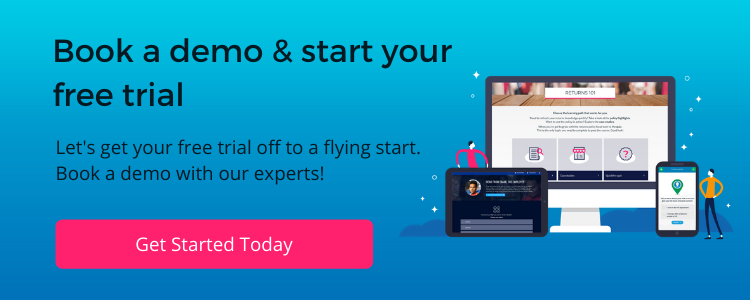Rapid elearning authoring tools: everything you need to know
7 minute read
With the rising need to develop digital training materials, tools that facilitate the creation of captivating elearning courses at speed are in high demand. Rapid authoring tools, such as Elucidat, feature extensive functionalities that can save you both time and money. Find out more about these types of authoring software and the features to consider when exploring which one is right for you.

What are rapid elearning authoring tools?
A rapid authoring tool is a piece of software designed to help elearning professionals swiftly create impactful, online training courses. These tools are equipped with numerous built-in functionalities that simplify the lives of online course designers.
These particular authoring tools provide essential features for producing high-quality elearning courses quickly, all while requiring minimal effort to learn and navigate. Moreover, they offer convenient time-saving options such as drag-and-drop functionality and a variety of pre-designed templates that can be branded and styled to suit the needs of your business.
Rapid authoring tools eliminate the requirement for coding skills and expertise in multimedia tools. This empowers subject matter experts (SMEs) and learning and development professionals with limited programming knowledge, to maximize their capabilities.
By utilizing quick to create tools, a diverse range of corporate elearning courses can be developed effortlessly, spanning everything from basic quizzes to interactive scenarios. These tools enable quick and efficient course creation, allowing for seamless and accelerated elearning development.
What types of rapid elearning authoring tools are there?
There are 3 main types of rapid content development tools to consider, namely:
- PowerPoint plug-ins
- Desktop-based authoring tools
- Cloud-based authoring tools
Here, we’ll take a closer look at each type.
Powerpoint add-ins
These authoring tools seamlessly integrate with Microsoft PowerPoint as plug-ins, making them incredibly user-friendly with minimal learning curves. They enable the creation of uncomplicated digital learning materials with basic interactive elements.
Desktop-based authoring tools
These authoring tools are widely employed for elearning design and development. They require installation on your computer. Offering an array of features, they are ideal for crafting courses with advanced interactivity and extensive customization. It’s also important to remember that all files are saved locally, so version management can be problematic.
Cloud-based authoring tools
These online authoring tools operate on the cloud and are accessible via your internet browser. They are typically provided as Software as a Service (SaaS) and require licensing. Cloud-based tools facilitate collaborative authoring, allowing multiple individuals to log in and work on the tool simultaneously.
When should you use rapid authoring tools for elearning?
When there is a need to develop elearning courses within limited timeframes, quick and easy authoring tools can be a valuable asset. For example, Elucidat’s intuitive interface, pre-built templates, and drag-and-drop functionality enables quick content creation, reducing the time and effort required for course development.
Rapid authoring tools are also well-suited for iterative development processes. They allow for easy content updates, revisions, and enhancements, ensuring that elearning courses can be quickly modified and refined based on feedback or changing requirements.
When creating self-paced or microlearning courses, rapid authoring tools provide a convenient and efficient way to structure and present bite-sized content. These tools often include features that support interactive elements, assessments, and multimedia integration, enhancing the overall learning experience.
What to look for in rapid authoring tools
Rapid elearning tools come with their own range of features. When choosing the right platform, there are some particular inclusions that you’ll want to consider. Here, we’ll take a look at some of the most prominent things to look for.
Responsive and mobile-friendly elearning
In today’s landscape, learners expect course materials to be responsive, allowing them to access content across multiple devices. This responsiveness is crucial as it enables learners to engage with the material anytime and from anywhere.
When designing rapid courses that can be seamlessly accessed on various mobile devices such as smartphones or tablets, it becomes imperative to utilize authoring tools with built-in responsiveness.
User-friendly interface
When considering any software or tool, the presence of a user-friendly interface holds paramount importance. Without an interface that is easy to navigate, the utilization of an authoring tool becomes challenging, leading to limitations.
Opting for an authoring tool with a simplified interface allows for effortless usage by individuals across the organization. By doing so, all authors can fully harness the potential of the tool.
Pre-built templates & interactions
Quizzes and gamified materials are highly enjoyable and effective learning methods. However, creating these quizzes from scratch can be a time-intensive process. Rapid elearning authoring tools can significantly streamline this task.
An ideal rapid authoring tool also provides customization options to tailor assessments to the specific and unique learning needs of your employees. By finding an authoring tool that offers both ready-to-use templates and a library of question interaction types, along with the flexibility to customize them, you can make a well-informed choice.
This ensures that you can create engaging quizzes that align perfectly with your employees’ learning requirements.
Benefits of rapid elearning development
There are a number of benefits of rapid elearning development for both learners and organizations. Here are 3 benefits to keep in mind.
Saves time, money, and effort
Rapid elearning courses are not bound by limitations of time and budget. They are typically created using existing resources, such as templates, storyboards, and other relevant materials. Consequently, rapid elearning courses offer a cost-effective solution, allowing for efficient development and timely delivery even within tight deadlines.
Ease of use
Rapid elearning makes it incredibly easy for enabling both experienced and non-experienced authors to create quality content, meaning you can deliver content to learners when and where they need it.
Aids in information retention
Engaging learners and enhancing their information retention is typically the top priority for delivering a successful learning experience. Rapid elearning takes this a step further by leveraging microlearning techniques, enabling the delivery of just-in-time training in the process.
In impactful elearning courses, extraneous data is stripped away, leaving behind only the most relevant and valuable information for learners to easily consume and effectively retain.
Rapid elearning development drawbacks
Of course, where there are pros there’s also cons to consider. Here’s a look at some drawbacks of rapid elearning development.
Runs the risk of becoming dull or generic
As elearning courses often rely on pre-made graphics and templates, there is a risk of modules becoming monotonous over time. When an organization possesses an extensive library of elearning modules, learners may gradually lose interest due to the repetitive use of imagery or graphics. This is why intuitive rapid authoring tools, such as Elucidat, make it easy to create unique authoring in a flash.
Less customization
The speed and efficiency of a rapid elearning authoring tool primarily stems from its user-friendly interface. These tools provide a wide range of pre-existing templates, themes, and assets that accelerate the course material creation process.
While many authoring tools offer customization options to include branded elements like logos and themes, there are inherent limitations to maintaining the rapid nature of the tool. These limitations can potentially hinder user creativity.
Lack of complex interactivity
Rapid elearning tools may not offer advanced interactivity options compared to more sophisticated authoring tools. This limitation can hinder the creation of complex simulations, branching scenarios, or interactive assessments.
3 examples of rapid authoring tools
When it comes to speed, efficiency, and user-friendliness, authoring tools that offer quick and simple solutions take center stage. Let’s explore three of the most popular rapid authoring tools that can significantly elevate your elearning development process.
1. Elucidat
Elucidat is a cloud-based rapid authoring platform that simplifies elearning content creation. Designed for both novices and experienced designers, its intuitive interface, coupled with powerful design capabilities, offers a seamless content creation process.
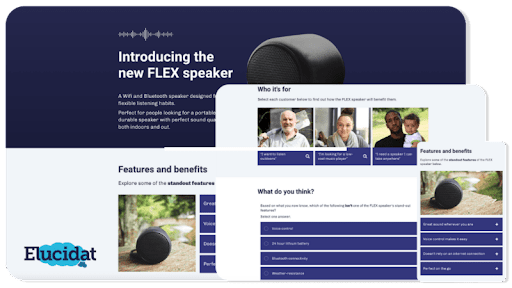
Pros
- Pre-built template and advance workflows allow for rapid authoring
- Highly flexible, allowing creators to craft unique, interactive elearning modules
- Powerful auto-translation tools
- Supports collaborative work, ideal for team-based projects
Cons
- The tool is designed for enterprise organizations, therefore it might be costly for small businesses or individual creators.
2. Articulate 360
Articulate 360 is a comprehensive authoring tool that integrates the strengths of Storyline 360 and Rise. Storyline 360 is celebrated for its ease of use and wide-ranging functionalities, while Rise is known for its emphasis on speed and simplicity. Together, they create a good solution for any elearning project.
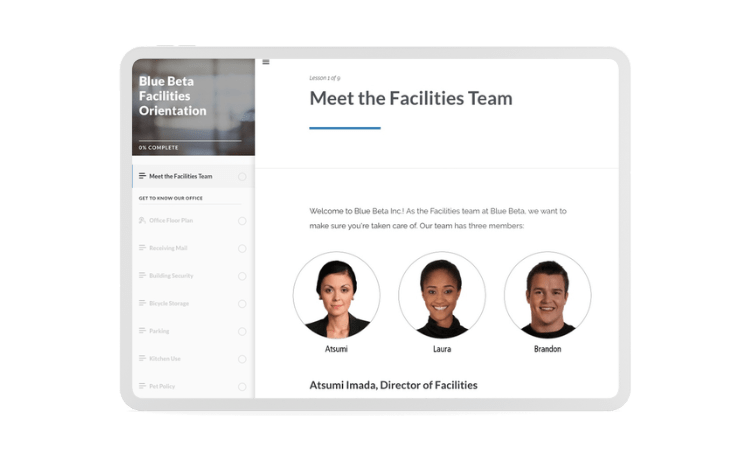
Pros
- Rise has an Intuitive interface
- It includes a built-in library of customizable templates
- It benefits from extensive community support and resources.
Cons
- Though it includes a wide range of features, it may not provide the depth of customization options seen in some other rapid authoring tools.
- It has limited integration with third-party applications, which might limit its usefulness in more complex elearning ecosystems.
3. EasyGenerator
EasyGenerator is a cloud-based elearning authoring tool that empowers you to create engaging courses without any prior learning design experience.
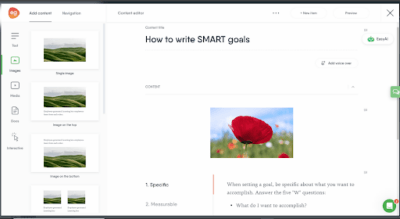
Pros
- Beginner-friendly interface.
- Includes features like quiz creation and learner tracking.
- Supports team collaboration for course creation.
Cons
- Not as feature-rich as some other rapid authoring tools.
- Advanced users might find customization options limited.
Currently comparing authoring tools? Let this handy comparison template do the hard work for you.
If you’re looking for a more comprehensive comparison of authoring software, see this best elearning authoring tools article.
Wrapping up rapid authoring
In simple terms, rapid elearning is an approach that centers around learning objectives while eliminating any unnecessary and unrelated elements that could potentially overwhelm elearning experiences. Its deployment, of course, is made all the easier with the right authoring tool at your disposal.
To find out how Elucidat can support quick and easy elearning development, book a demo today.