Localization made easy
The Translations feature makes it super easy to create and manage localized versions of courses. You can create a single source project with many variations that can be translated into any language.
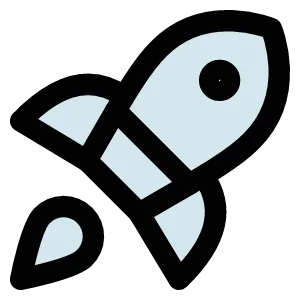
Multi-language SCORM
House all course variations under a single SCORM file for easy updating.

Hassle-free updating
Changes made to the parent course will automatically apply to all variations.

Save time
Having all course variations in a centralized place allows you to manage them effortlessly.
Create and manage variations
Create a source version of your project and create many variations. Then manage and push updates across all variations seamlessly.
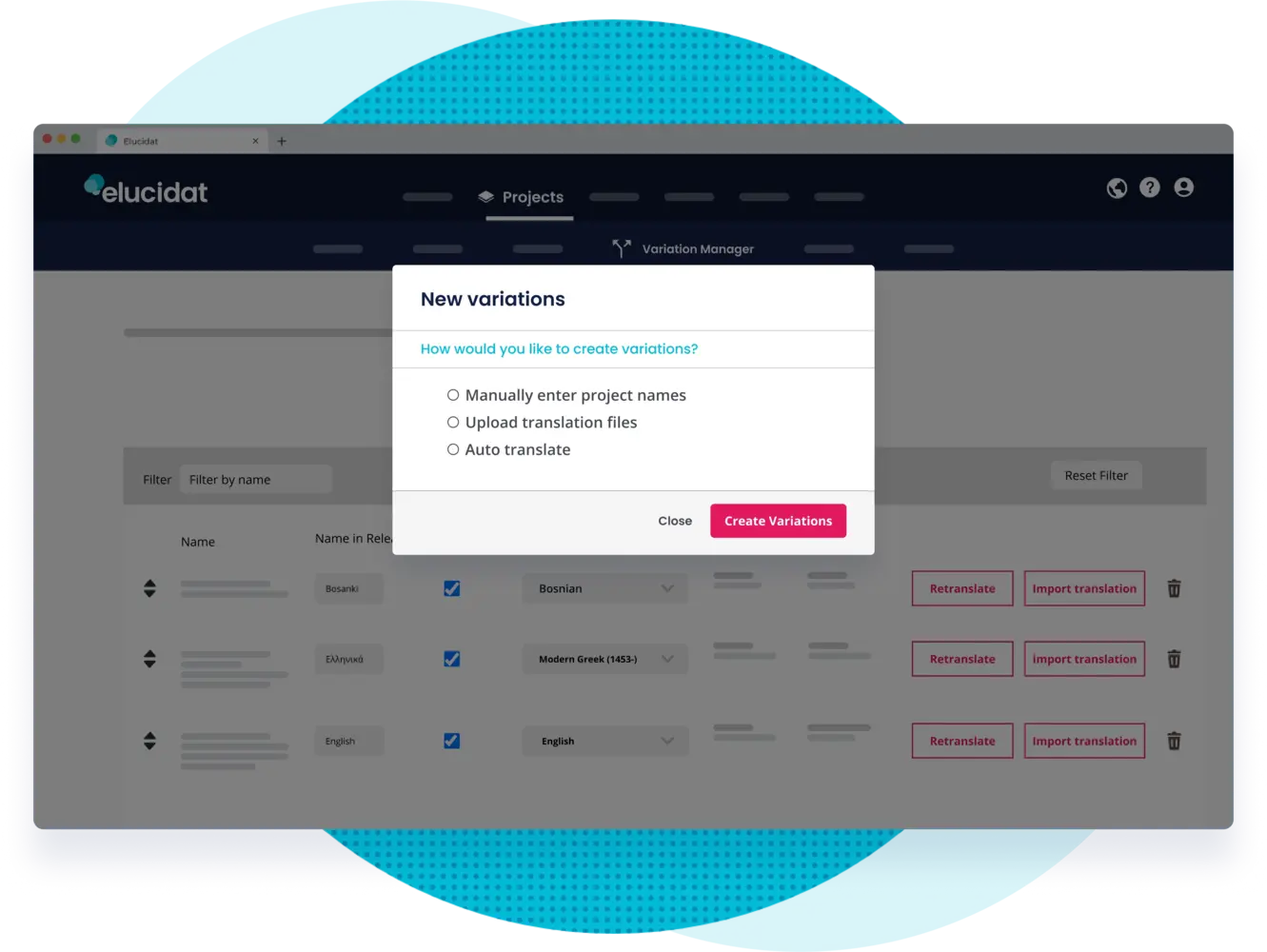
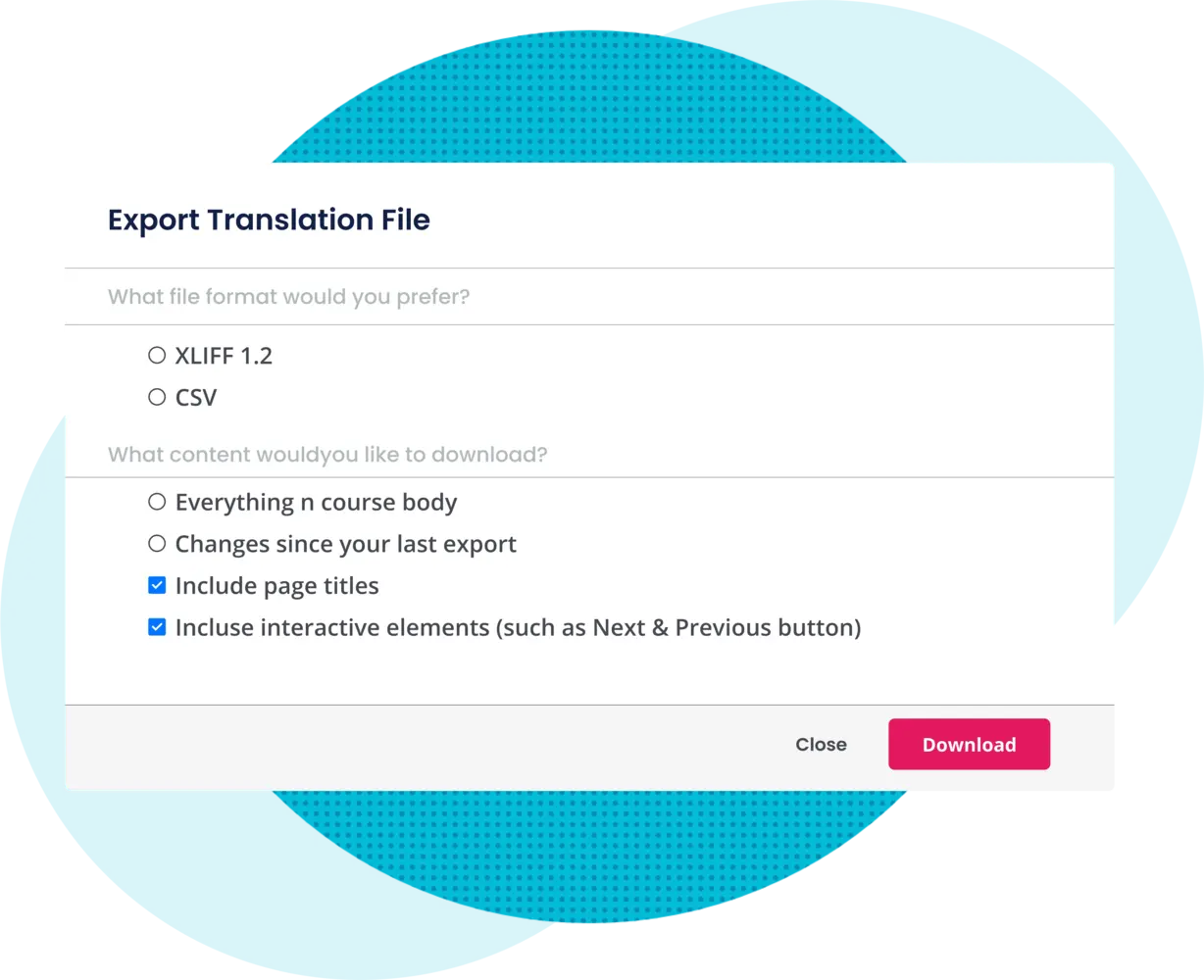
Translate and localize with ease
Export a CSV or XLIFF file to translate your content, and then re-import to create your variations. If you make changes, simply export only the new content.
Multiple variations, single release
Release each language separately or create a multi-language course! Allow learners to select their preferred language. Choose which languages to include.
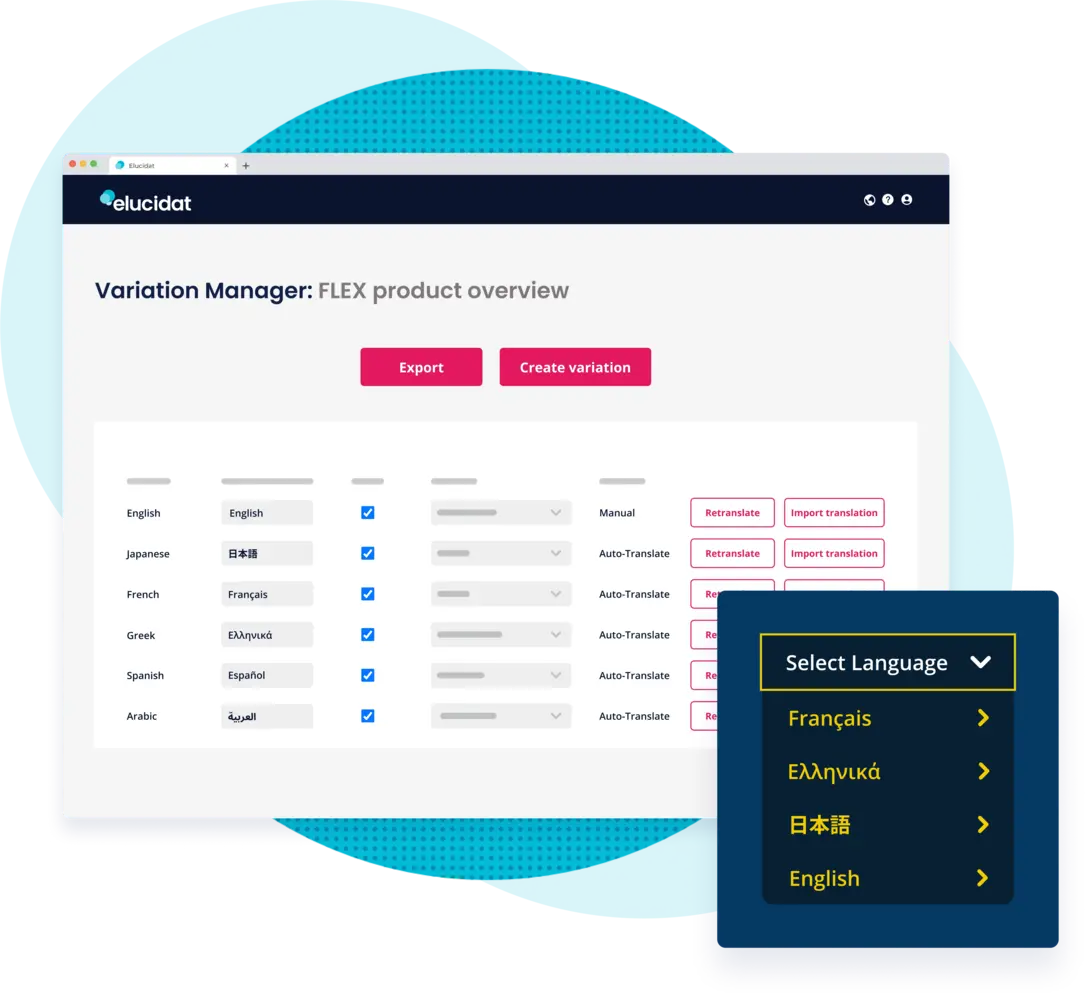
FAQs
Frequently asked questions