Elucidat Create
Translation Workflows
Centralize management of multiple languages to avoid repetitive updates.
Create several project versions and roll out changes across them all at once.
Localization made easy
Translation bottlenecks slow down global elearning. Elucidat Create’s Translations suite removes the hassle with streamlined variation management, real-time review, and rapid delivery of localized courses.

Save time
Accelerate translation and review with bulk actions and a central workflow.

Hassle-free updating
Make edits once and apply updates instantly across every version.

Ensure consistency
Keep brand voice and terminology aligned with a translation glossary.
Sync changes easily
Get notified when variations fall out of sync, then update everything with a single click. Keep courses aligned with the parent course to ensure smooth LMS exports and avoid version conflicts.
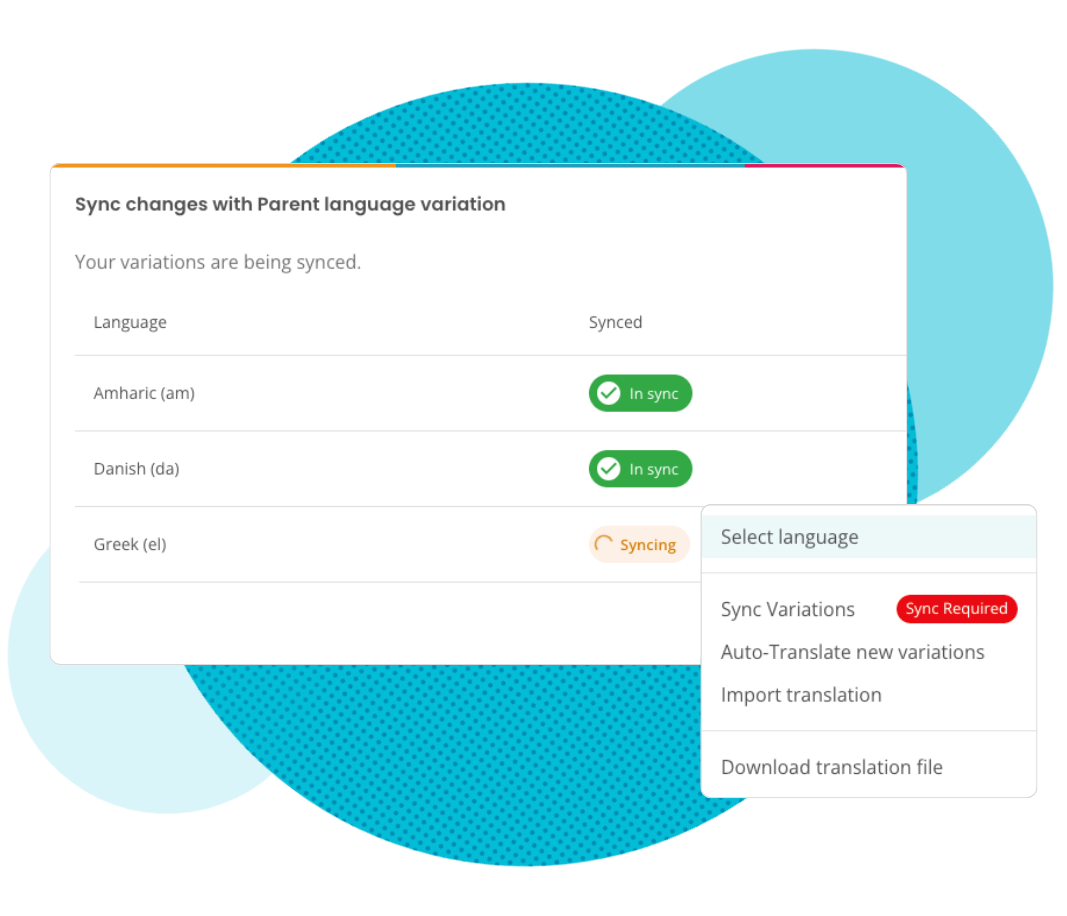
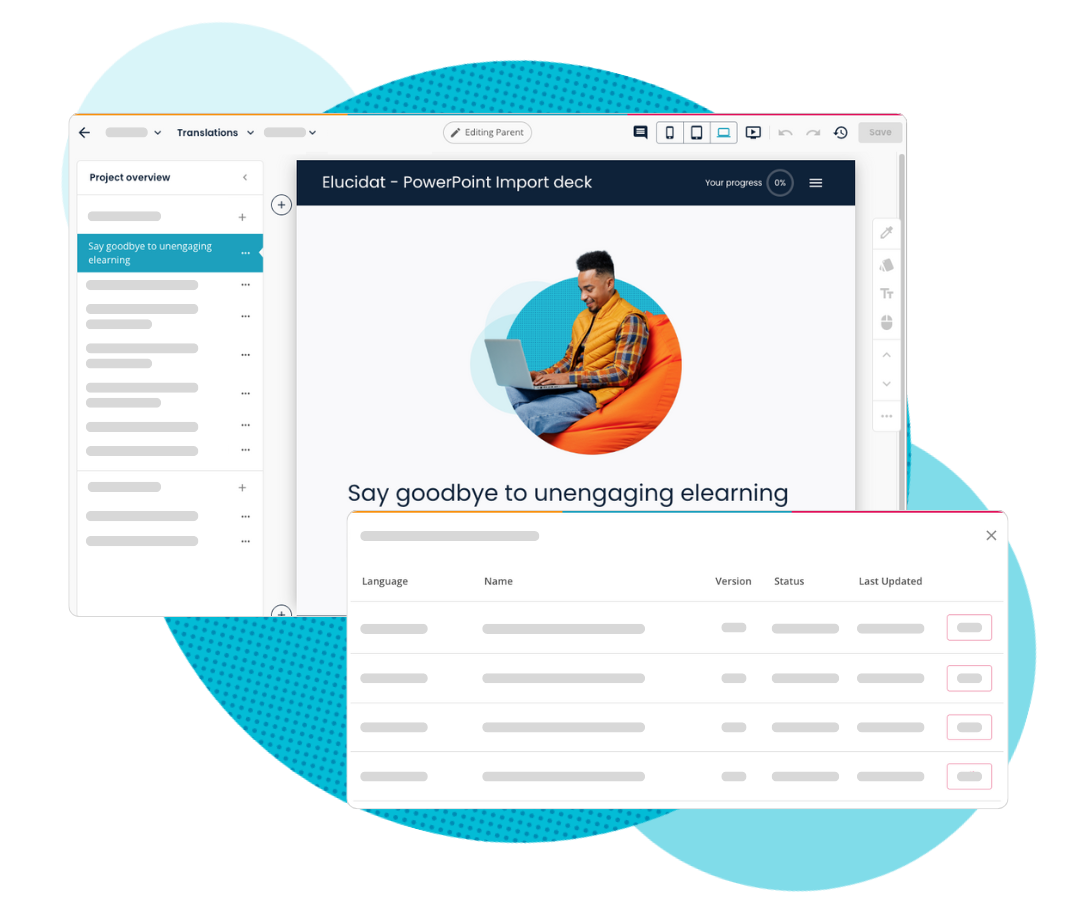
Create and manage variations
Start with a single project and build multiple language versions in one place. Push updates across them all, and release courses individually or as a multi-language SCORM package.
Flexible translation, your way
Export and re-import translations via CSV, XLIFF, or JSON, or let Auto-Translate do the heavy lifting. Use glossary terms to keep language consistent for every audience.
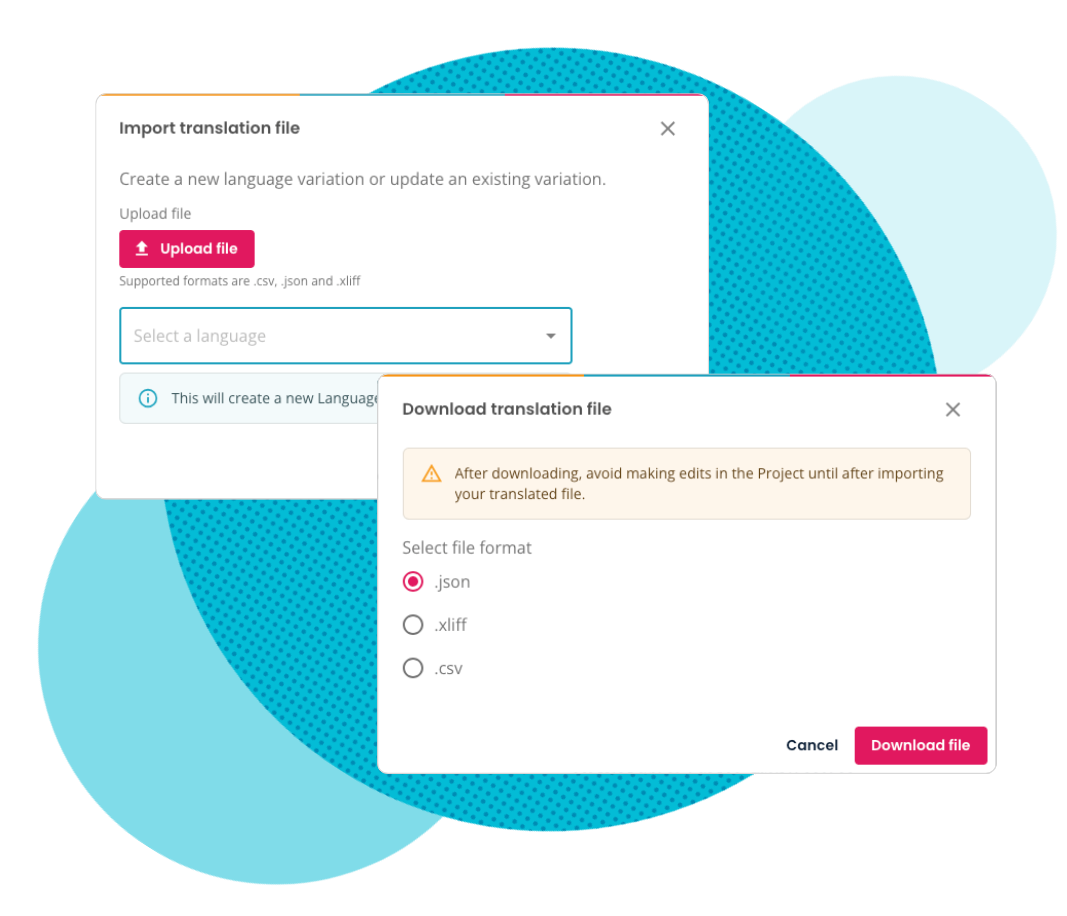
FAQs
Get answers to the important questions about Translations.
Why should I use the Translations feature for my courses?
Seamlessly translate and localize content using CSV or XLIFF files, providing diverse language options for learners in single or multi-language courses. Additionally, you can utilize Auto-Translate for an even quicker translation process.
Who is the Translations feature for?
Any team creating elearning for global audiences. Whether you’re working with five languages or 50, it simplifies the process and reduces translation overhead.
Can I work offline or with an agency?
Absolutely. You can export and import content using CSV or XLIFF files to suit any workflow.
Can I release multi-language courses?
Yes, you can manage all language versions in one place and release them individually or as a single multi-language SCORM package.
How will Translations save me time?
Make edits once and apply them across every version. Bulk actions, Auto-Translate, and glossary tools speed up localization while keeping content consistent.
Want to simplify translations?
Centralize and streamline multi-language course management to save time, ensure consistency, and deliver high-quality localized elearning at scale.