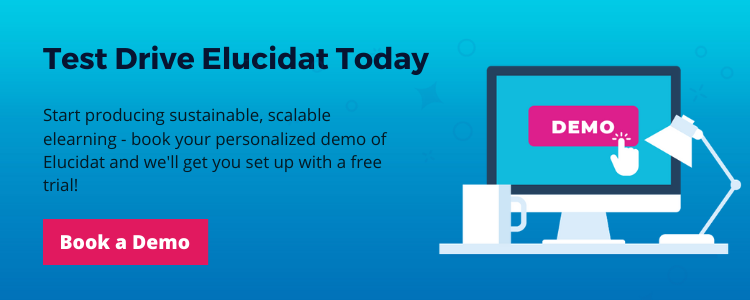Is Elucidat an alternative to Articulate Storyline 360 and Adobe Captivate?
8 minute read
Articulate Storyline 360 and Adobe Captivate are both strong candidates when it comes to choosing an elearning tool. Each offers an assortment of features that can be cherry picked to create interactive, high-impact courses. But if you’re weighing up which — if either — of these desktop-based tools will land best with your teams, you might find yourself asking whether a cloud-based alternative will be better suited to your authors and your business. Read on to see how you might answer this, and how Elucidat stacks up.
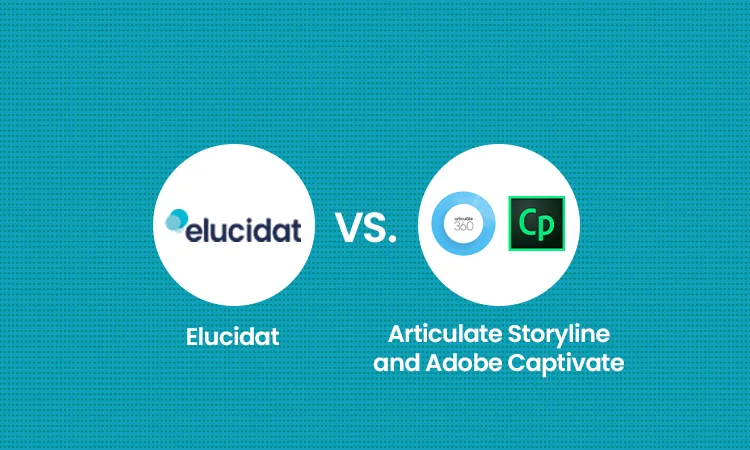
Why choose one authoring tool over another?
First of all, there are certain base-level expectations any authoring tool should meet. Storyline 360, Captivate, and Elucidat tick all these boxes. All three can all be used to create SCORM-compliant elearning content, provide experiences for multi-device learners, and support a broad range of learning interactions, multi-media content, assessments, and course variations. In other words, in the right hands, they all generate great results.
However, it’s important to consider some of the outside factors that contribute to the way in which your teams use an authoring platform, including:
- The type of content you want to create (e.g., whether systems training or compliance training).
- Your content development workflow (who is involved across the department or organization).
- What experience and technical capabilities your authors have with using tools like these.
- How much time you have to get your courses up and running.
- The amount of elearning content that your teams need to produce and manage.
- Whether you will need to update your courses regularly.
- Your available budget.
- Whether you need to translate content into multiple languages.
- Elucidat, Articulate Storyline 360, and Adobe Captivate
- Before we dive into the pros and cons of these tools, here’s an overview of the main differences.
Save hours comparing authoring tools by downloading this handy template. We’ve completed the Elucidat column for you!
The pros & cons of Articulate Storyline 360
Storyline 360, part of the Articulate 360 package, is a desktop authoring software known for its vast capabilities in creating bespoke content.
Pros
- For advanced authors, Storyline 360 can be really powerful, offering an extensive authoring toolkit and endless opportunities to innovate.
- Articulate 360 comes with a suite of other tools, including Rise 360, which supports a more simplistic approach to learning design, and Content Library 360, an in-application library of royalty-free video and images.
- Storyline 360 offers features that make it effective for creating systems training.
Cons
- Courses built in Storyline 360 will be resized for tablet and smartphone users, but some of the features will not be optimized for these devices, which may compromise the learning experience.
- Utilizing the most engaging features requires a big learning curve and a time investment that some organizations are not able to support.
- Collaboration is slowed down by the fact Storyline 360 does not support cloud-based authoring and reviews.
- Course updates and Quality Assurance checks are slower to implement than with cloud-based alternatives.
- Translations can be time consuming and aren’t automated.
The pros & cons of Adobe Captivate
Captivate is a desktop elearning application that’s known for its advanced authoring capabilities, particularly in creating simulations and systems training.
Pros
- It’s quite easy to get started building basic courses in Captivate. You can convert an existing PowerPoint presentation into a video and simply overlay interactions. Alternatively, you can use Quick Start Projects to select a set of ready-to-go, customizable slide templates.
- You can create screen capture videos that can be used for systems training, as well as upload your 360 images and videos to create immersive environments for use with VR headsets.
- There are a range of different features that allow you to create responsive courses, though this can be a bit of a clunky process.
- The integrated Asset Store offers free-to-use images, characters, themes, games, video, and more.
Cons
- Courses created in Captivate can feel quite similar to one another, and might seem a little dated, as they are restricted to a click-next-to-continue format and have some visual semblance to PowerPoint files.
- As a desktop application, collaboration between authors can be hard to manage.
- Maintenance and updates can be cumbersome.
- There’s no data collection or analytics built into the tool, which means measuring the success of your courses has to completely rely on your LMS capabilities.
- The tool has quite a complex user interface and it can be difficult to perform certain tasks. Making your content fully responsive, for instance, can eat into production time.
Why would you want an alternative to Articulate Storyline 360 and Adobe Captivate?
It’s possible to create some really high-end elearning content using the Adobe or Articulate software. But we are regularly approached by Learning Managers and Designers in search of a solution to the challenges they experience using an offline desktop-based tool that’s not built for collaborative production. Businesses are increasingly looking for:
- A user experience that supports both novice authors and experts
- Streamlined workflows for teams, with straightforward review capabilities and permissions
- Automatic translation to reduce agency cost, whilst increasing speed of production.
- Easier ways to update and re-release individual elearning courses, as well as faster ways to update branding and assets at scale
- Mobile responsiveness without additional effort
- Data and insight into engagement with learning content
- Access to support and consultancy services
How is Elucidat a good alternative?
Elucidat is an elearning authoring platform that uses the cloud, enabling authoring teams to work smarter and increase productivity. With a range of features designed to simplify the authoring process, authors can work more easily and at scale, whilst also having access to a vast and flexible design toolkit.
Get to know Elucidat in this quick 3-minute video:
Speeding up production
Elucidat caters for both amateur authors and experts. Learning Accelerator offers a library of professional templates for you to select and populate, allowing total novices to jump straight into development and produce training 4x faster than ever before. A diagnostic series of questions will even help recommend the best templates for you.
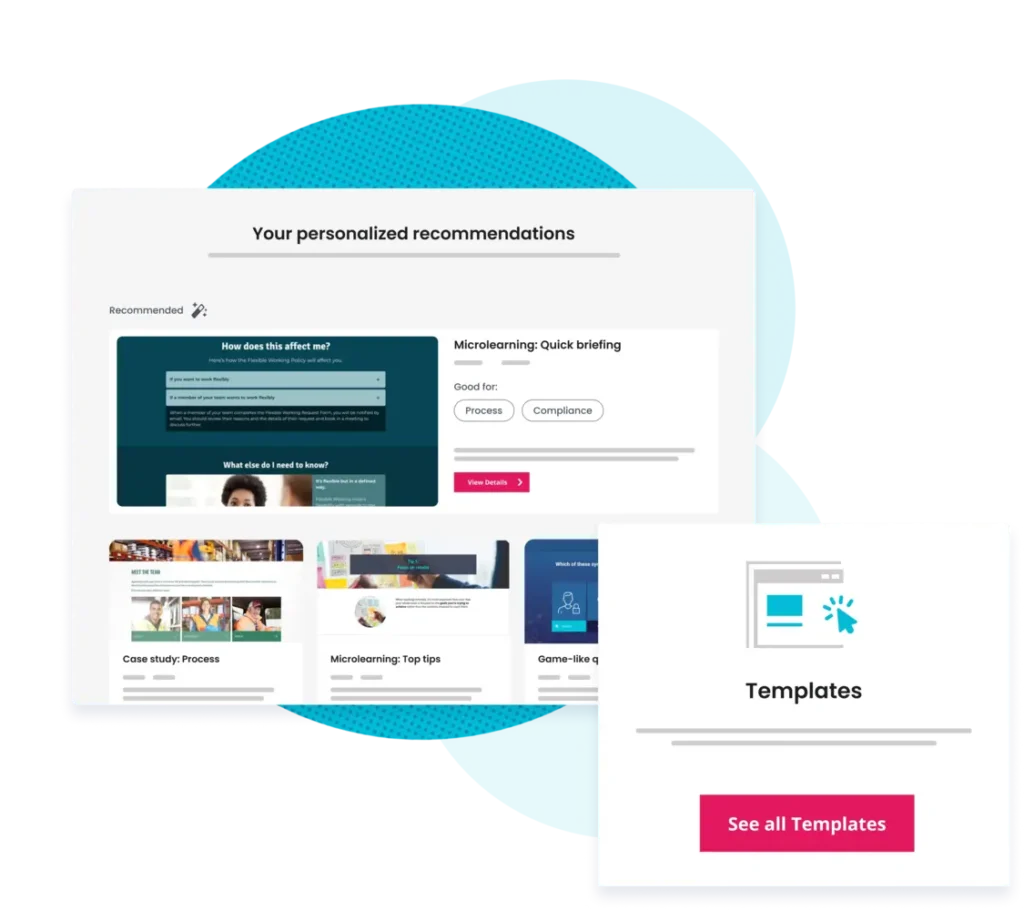
If you want to create something more bespoke, simply upload your brand elements, then combine and customize our 25+ pre-built interactions to create unique learning experiences. You can save your creations and use them to build your own library of page types, for you and your colleagues to re-use later.
Once your course is ready for review, cloud-based authoring means you can invite anyone to add comments directly to content within the platform. This feedback is stored in a consolidated way, making it easy for your team to view and action.
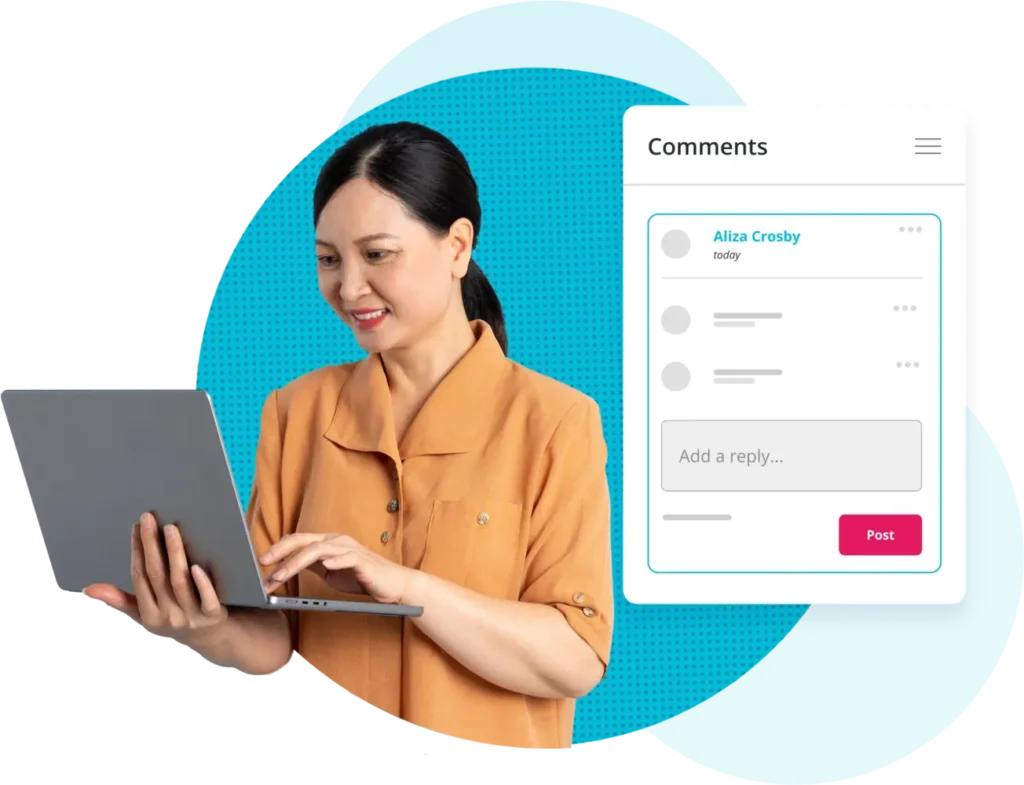
When you’re done creating your course, you can release it to your learning management system (LMS) seamlessly or create an online link to share with your learners.
Creating engaging learning experiences
As well as staple interactions like quiz questions, drag and drop activities, and interactive hotspots, Elucidat also allows you to create interactive personalized content and “branching” scenarios. What’s more, cloud-based hosting means you have the added option of creating social polls; get people talking by asking your learners a question and showing them how their answer compares to their peers’.
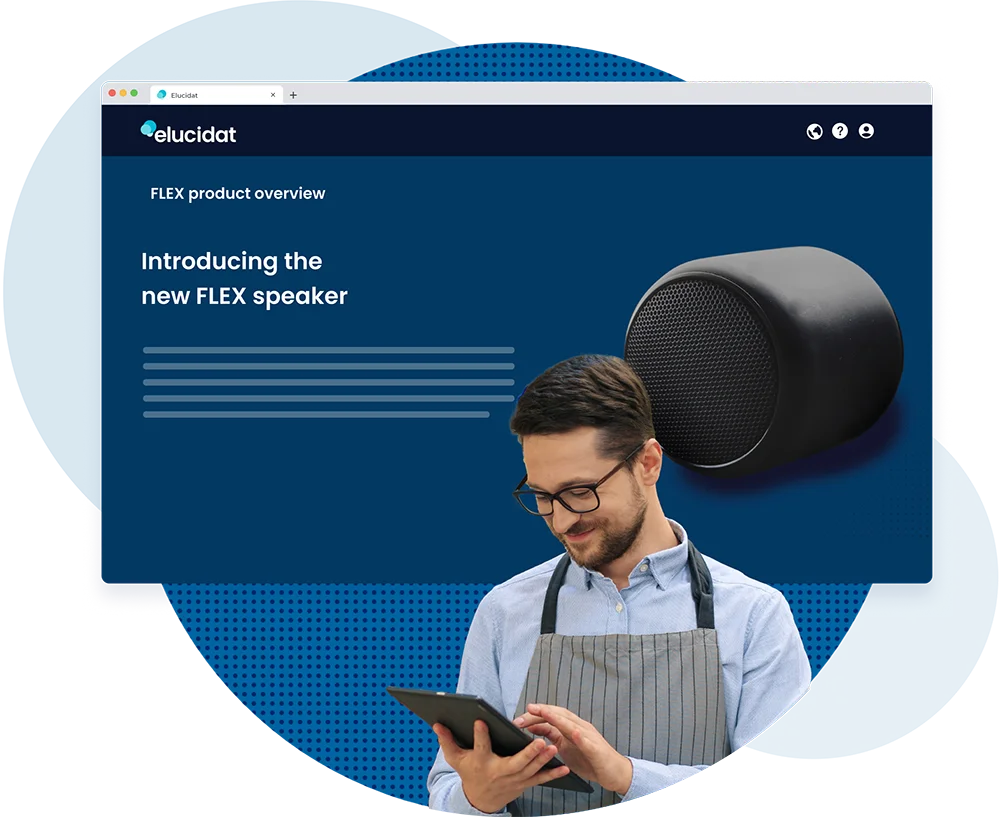
Responsive design is fully supported and easy to implement. The Device View Slider shows how your content will look on any screen size, so you can easily hide, show, resize, or reposition assets for different devices.
Whatever interactions you decide to use, Elucidat courses can be designed to look and feel as contemporary as you like. Pages can be paginated in a traditional, click-next-to-continue format or you can display your content down scrolling pages. And without being restricted to grids or columns, you can position your assets however you want.
Continuous improvement is underpinned by data analytics, inbuilt into the tool itself. For instance, Trends allows you to see general indicators about how a course is performing, whilst How your questions were answered allows you to see how specific pages are being answered.
Capturing expertise
With Learning Accelerator simplifying production, L&D teams can involve their subject matter experts in course creation, without the learning curve or time needed for training. You can also set them up for authoring success by utilizing Guided Authoring, which offers them pre-defined company templates built by you to meet your standards and review workflows. This enables you to open up your team of content creators and capture expertise from a wider cross section of your organization.
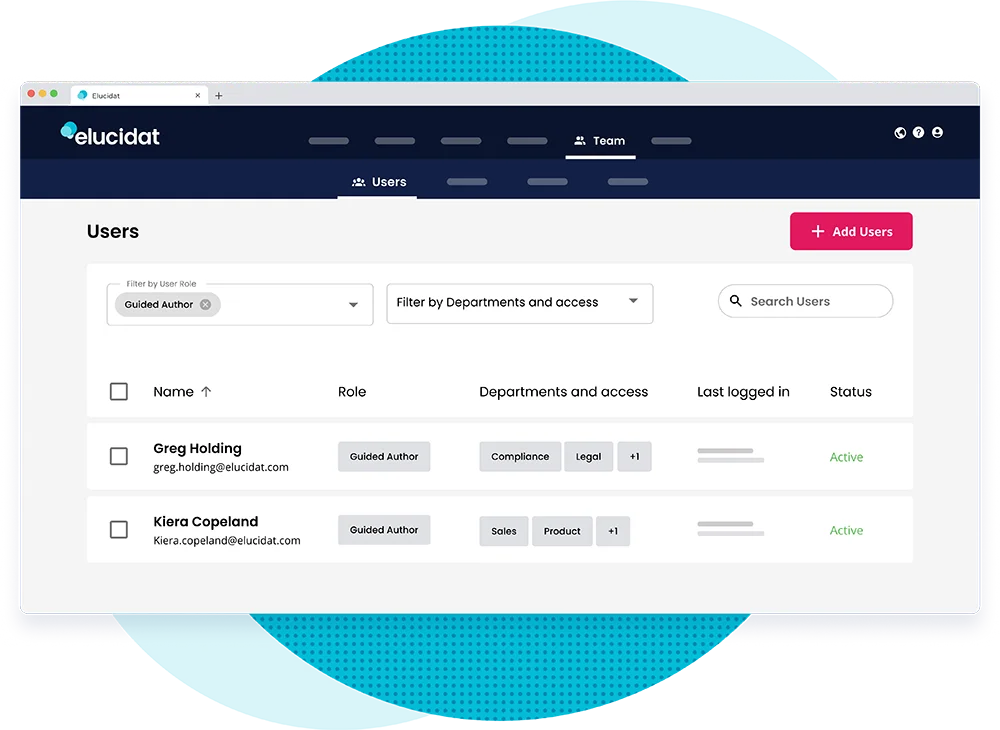
Explore this example of how Guided Authoring allowed cloud banking group, nCino, to open up their elearning production.
Delivering on-brand, multi-language content and easily updating at scale
The advantages of using a cloud-based tool really come into play when creating courses at scale. For a start, Elucidat makes it easy to set up your on-brand style and then re-use it across projects.
Unlike desktop-based applications, with Elucidat, you can also control and update all your online courses through one central dashboard. It includes access to a centralized Asset Library, through which you can build your media repository and make mass updates to images and videos across projects.
What’s more, Advanced User Management allows you to customize the User Roles you assign reviewers, allowing your teams to work to their strengths and giving you a greater level of control when working at scale.
General maintenance time is minimized. You can make edits and release courses instantly without having to re-upload your courses to the LMS (which can be painstaking when you just want to correct a typo!)
Elucidat also allows you to reach more learners with its translation capabilities. You can use Auto-Translate to translate your content into one of 75 different languages, and Variations Manager to manage your localized versions, saving you the hassle of making updates to things like branding and assets, on each individual course.

Utilizing Learning Consultancy services
A wide range of targeted coaching and consultancy services empower you to use Elucidat to deliver your training strategy. From upskilling your team with best practice workshops, to helping them design tailored templates, and reviewing their finished courses, we will be with you every step of the way.
Test out the best alternative to Articulate Storyline 360 and Adobe Captivate
If you want an authoring platform that will help you deliver real-life impact for learners and your business, then it’s worth exploring Elucidat further with a free personalized demo.
Co-written by: Lauren Keith, Senior Learning Designer.