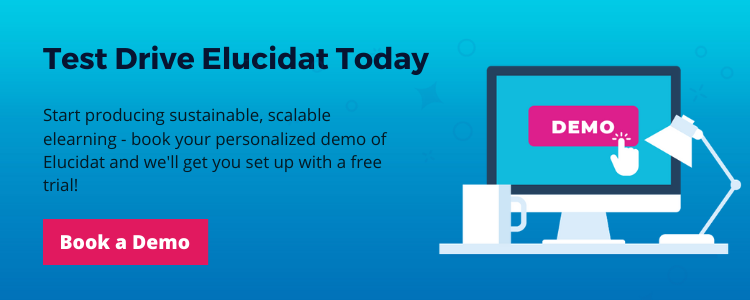Elucidat vs Gomo Learning: Comparison and Review
8 minute read
How does Elucidat compare to Gomo Learning? What makes them similar and what gives each tool its edge? Let’s look at the two authoring tools side by side to help you decide which is right for you.
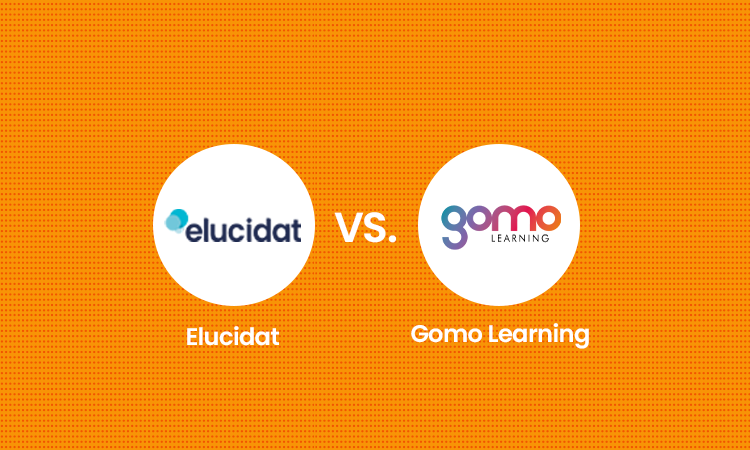
GoMo vs Elucidat: At-a-glance comparison table
We will be reviewing each tool from five perspectives: ease of use, quality output, production speed, scalability, and who it’s best suited to. But before we dive in, this table gives you a snapshot of both:
| Elucidat | GoMo Learning | |
| Solution | Cloud-based authoring tool | Cloud-based authoring tool |
| Digital learning formats | HTML5, Video, SCORM (1.2, 2004), xAPI (TinCan) | HTML5, Video, SCORM, xAPI (TinCan), cmi5 |
| Production speed | Fast | Fast |
| Easy to use? | Easy | Somewhat |
| Perfect for | Large employers looking to reduce costs and create high-quality courses quickly and effectively at scale. | Experienced elearning designers who are not looking for too much customization. |
Is Elucidat a good alternative to Gomo Learning?
Let’s dive deeper into the differences between Elucidat and GoMo Learning. Starting with Elucidat.
What is Elucidat?
Elucidat is a multi-award winning elearning authoring tool that enables you to produce high-quality online courses at scale.
Elucidat is designed for teams producing large amounts of elearning content and reaching thousands of employees. Elucidat enables teams to work smarter by streamlining production and empowering anyone to share their expertise and create elearning without increasing costs or reducing content impact.
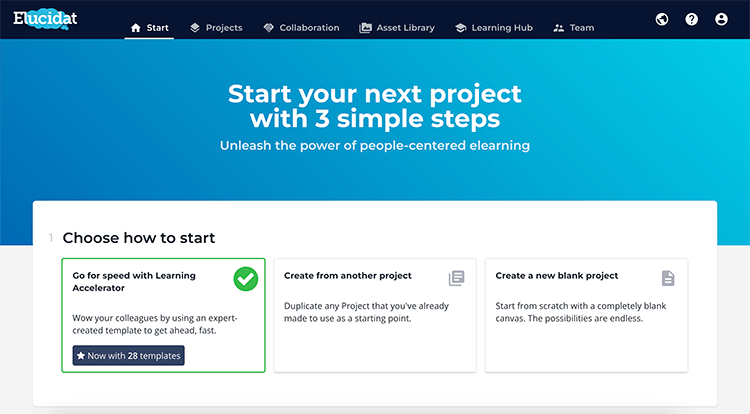
Ease of use
Elucidat caters for both amateur authors and experts. Novices can simplify their content creation with Learning Accelerator, a library of professional templates that you can select and populate, for instance, to create a quiz, game, or case study.
Each template has been compiled by Elucidat’s in-house team of learning designers and will include all the pages and interactions you need for your course — simply populate each page with your own text and imagery, using inline guidance for direction.
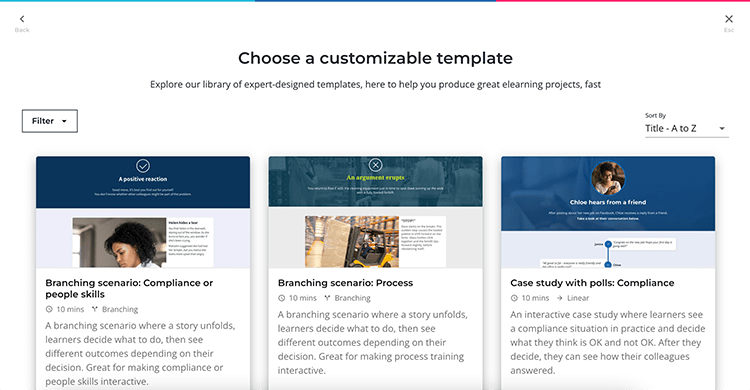
Alternatively, if you want more creative control, you can start with a blank project, pull in your brand style, and then combine any of the 25+ pre-built interactions and question types to create unique learning experiences. With the option to save your creations as bespoke company templates, you can share these with your wider team of content creators to support them with their own authoring journey.
Taking collaborative authoring one step further, Elucidat’s Guided Authoring workflow enables you to open up your team of content creators to SMEs who might be new to elearning. This feature allows you to ensure authors only use pre-approved company templates that have been set up and configured by your Learning & Development team, embedding quality and consistency into all your organization’s content.
See how cloud banking experts, nCino did just that.
Whichever authoring approach you take, because Elucidat uses a what-you-see-is-what-you-get interface, you can see exactly how your course is going to look for learners as you build it. The Device View slider even shows how your content will look on different screen sizes, so you can easily adapt assets for different devices.
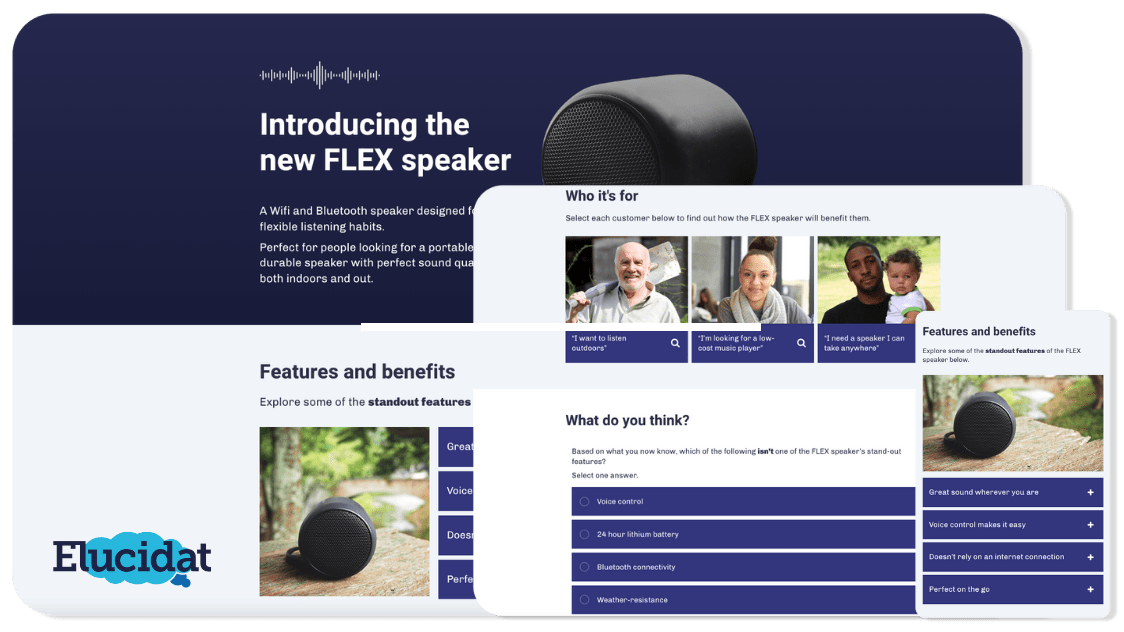
Unlike many authoring tools, the Elucidat interface is currently available in nine languages, making it suitable for global workflows.
Quality output
Elucidat allows visual designers lots of room for creativity. Courses can be organized in a traditional, click-next-to-continue format or displayed in weblike scrolling pages.
The final layout of your pages will adapt to different devices, rather than just re-size, meaning the learning experience doesn’t need to be compromised for mobile users and multiple versions of the same course don’t need to be created.
Elucidat’s vast authoring toolkit means you can design courses that will grab your learner’s attention – and keep it. As well as staple interactions like quiz questions and drag and drop activities, you can create highly-personalized content. For example, using Clips you can ask learners to input their thoughts or ideas and then play this back to them later, prompting them to reflect on their personal learning journey.
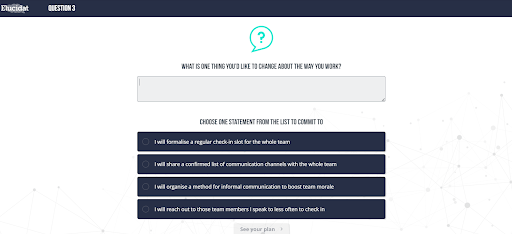
You also have the option of creating social polls; get people talking by asking your learners a question and showing them how their answer compares to their peers’.
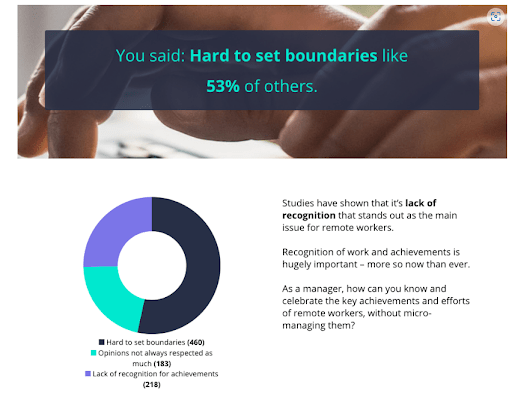
With various options for creating quizzes, adding quirky animation effects, and awarding points or badges to learners, there’s also a lot of scope for gamification.
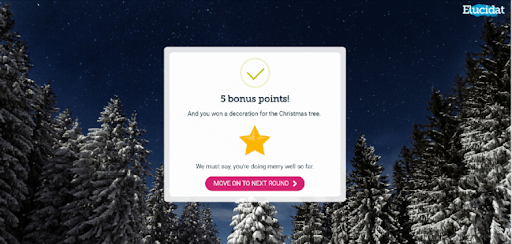
Production speed
The simplicity of Elucidat means your course creation process can be as rapid or thorough as you want it to be, and Learning Accelerator means you can create and publish courses four times faster than before.
Cloud authoring streamlines the review process; invite your reviewers to add comments directly to content even if they don’t have an Elucidat account!
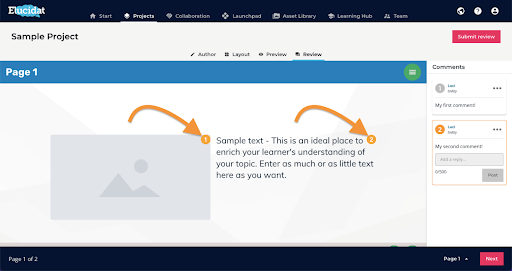
Scalability
Elucidat makes it easy to set up bespoke Brand Styles which can be reused across multiple projects. You also have the option to set up a Parent-Child relationship between Courses which can be globally updated at once.
When it comes to collaborating with your team, Advanced User Management allows you to customize the User Roles for each person in your Elucidat account. Decide whether your users can, for instance, edit your brand styles, delete projects, or upload assets, so you can remove the risks of bringing in a variety of stakeholders from across your business.
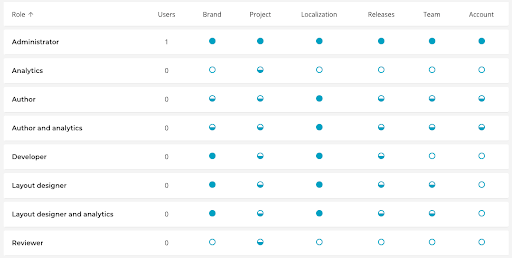
Elucidat also allows you to reach more learners with its translation capabilities. You can use Auto-Translate to translate your content into one of 75 different languages.
Who it’s best suited to
Elucidat is best placed for dynamic teams of content creators, who may not all be experienced in learning design but want to create high impact, contemporary elearning at scale.
It’s also a strong contender for globally dispersed teams, whose authors and learners have different language requirements.
Main pros and cons of Elucidat
[su_table responsive=”yes”]
| Pros | Cons |
|
|
[/su_table]
Gomo Learning review
What is Gomo?
Gomo Learning (Gomo) is a cloud-based elearning authoring tool developed by the Learning Technologies Group. Like Elucidat, it’s used to build interactive, multi-device courses.
Gomo offers three plans to customers – Small, Medium, and Enterprise. Since the Enterprise plan offers the full range of features, it will be the focus of this review.
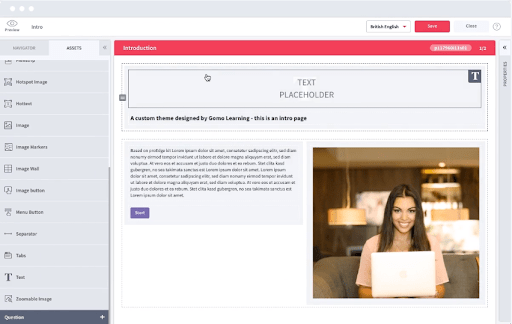
Ease of use
Like with Elucidat, courses built in Gomo will fully adapt for different devices, without you having to make complicated manual edits, providing the best possible experience for mobile users.
What’s more, Gomo offers authors a simple drag-and-drop interface, so no technical skills are required to get you started. However, the authoring interface isn’t fully what-you-see-is-what-you-get, which makes it harder to visualize what you’re creating.
There is no option to pull in pre-built course templates, like with Elucidat’s Learning Accelerator. Rather, templates in Gomo are per interaction only, so you will always need to select and combine these to establish your course structure.
Whilst Gomo does have some handy features to simplify course translations, the actual authoring interface is English-only, which can be a barrier for global authoring teams.
Quality output
Gomo offers a good range of pre-built interactions and question types, as well as the opportunity to create quizzes and branching scenarios.
Content delivered in Gomo can be horizontally paginated or sit within scrolling pages. You also have the option to add a parallax effect to your scrolling pages, where, as the learner scrolls down a page, the background images move slower than foreground images, adding a dynamic feel to the learning experience.
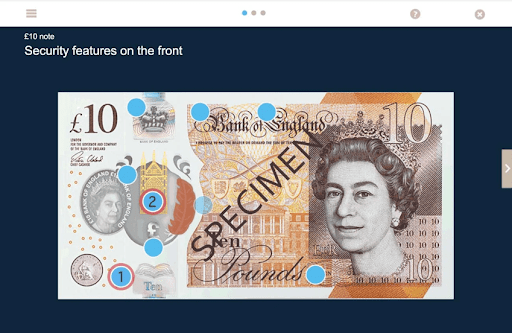
One drawback to designing in Gomo is that layouts must follow the two, three or four column structure, which may feel restrictive to more visionary designers.
Production speed
Like Elucidat, Gomo authoring tool is accessed via a web browser, which means collaboration between authors is seamless. There’s also no software to download and you can make updates to live courses instantly.
Another time-saving feature is Course Wizard, which enables you to set up a course in three simple steps. This includes selecting your course theme, which will apply a pre-defined look and feel to your content.
Scalability
Gomo offers great collaboration capabilities, including the Task Management feature, which allows you to assign users tasks and track their completion. And as with Elucidat, because Gomo is cloud-based, multiple people can log in to work on the same course at once. However, permission settings can only be allocated depending on whether the user is an administrator, editor, or reviewer.
Working at scale is simplified by the use of course variables, a centralized asset library, and the ability to easily set up and apply course branding across projects. But one of Gomo’s main strengths is its multi-language options, meaning different language versions of the same course can be managed from the same place.
The main drawback for working at scale with Gomo, is that there are storage limits, so the more content you have, the more it will cost your organization to host.
Who it’s best suited for
Gomo Learning is designed for organizations who want to deliver really engaging, multi-device courses.
The Enterprise plan is geared towards L&D teams creating content for a global audience and is best suited to authors who have a good amount of time to invest in building.
Pros and cons
| Pros | Cons |
|
|
Why choose one over the other?
Elucidat and Gomo are both really smart, cloud-based authoring tools, suitable for global teams of authors who want to create multi-device elearning.
Gomo is suitable for organizations who want to create traditional content with a pre-defined learning journey. Authors can create content relatively straightforwardly and ensure their learners have a consistent and predictable experience.
Elucidat is more valuable for enterprise customers looking to turn out high-impact courses quickly, cost-effectively and at scale. Courses built in Elucidat make use of personalized, gamified and social elements, making it a strong contender for organizations who want to easily recreate content that’s memorable and will inspire conversations outside of the training session.
How Elucidat shapes up against other tools
- 12 Popular Elearning Authoring Tools: A review of twelve of the best elearning authoring tools against quality of output, speed and efficiency of authoring, and scaling up of elearning production.
- Storyline & Captivate: An evaluation on how Elucidat stacks up as an alternative to the desktop-based platforms Articulate Storyline 360 and Adobe Captivate.
- Evolve: A side-by-side comparison of Elucidat and the cloud-based authoring tool Evolve.
- Storyline & Rise: A comparison of Elucidat against Articulate 360’s two authoring tools.
- iSpring Suite: An exploration as to whether Elucidat can be used as an alternative to the desktop authoring suite iSpring.
- Lectora Online: A review of how Elucidat compares to cloud-based authoring tool Lectora Online.
Want to find out more?
If you want to find out more about how Elucidat and Gomo compare, start a free trial of Elucidat to see what it can do. We’ll get you off to a great start with a tailored demo.
Co-written by: Lauren Keith, Senior Learning Designer.