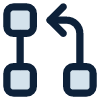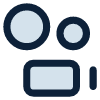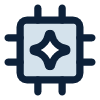All features
Discover the features behind Elucidat Create and Elucidat Author, helping you
innovate with ease and scale your elearning without compromise.
Authoring

PowerPoint upload
Import PowerPoint slides to convert them into dynamic elearning, saving time and effort.

Stock images
Access a large library of free stock images to enhance your projects. Search, add, and integrate high-quality visuals directly into your courses.
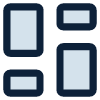
Project structuring
Add, duplicate, and move pages easily. View your project structure clearly to organize your course efficiently.
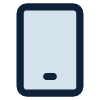
Multi-device friendly
Ensure content looks great on different screen sizes with device views to preview and adjust layouts.
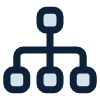
Project wireframing
Plan and organize your course layout before adding final content, ensuring a clear structure.
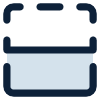
Customizable page layouts
Create and save tailored page templates with a simple visual editor for a consistent look across projects.

Company templates
Provide branded templates for your team. Maintain quality and consistency by starting projects from approved designs.

Best practice templates
Start from expert-designed templates with in-line guidance, downloadable storyboards, and live examples.
Personalization & engagement

Text-to-Speech
Quickly create audio narration for your elearning by converting text into speech. Generate files within seconds and integrate them seamlessly.

Branching video
Build questions into videos to create branched and immersive video experiences for learners.

Audio and video embed
Embed audio and video throughout your course to add context and engagement. Upload files directly or add media from YouTube and Brightcove.

Gather live feedback
Let learners share written feedback through text boxes. Responses appear in Analytics and can be shown back to learners later in the course.

Interactive polling
Poll your learners and display group results as a chart or report so they can see how their answers compare to peers.
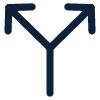
Branching content
Create personalized content paths based on learner choices or quiz results to keep experiences relevant.

Content personalization
Personalize each learner’s experience using names, scores, and previous responses for more engaging courses.
Assessments & quizzes

Lesson badges
Gamify learning experiences by using badges to reward learners as they move through your course.

Quiz results
Show results using an automatically generated score summary so learners can track their progress.

Require a passing score
Set a minimum passing score and ensure results flow to your LMS, LXP, and/or LRS.

Question pools
Randomize questions from a pool so each learner sees a fresh quiz.
Translation & localization

Tone & brevity control
Adjust translations to match your desired tone and length. Choose a formal or informal voice, and make content more concise when space or clarity matters.
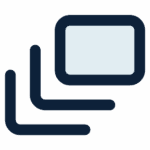
Bulk translation
Translate your course into multiple languages in just a few clicks. Reduce repetitive setup and localize content faster.

Side-by-side translations
Compare translated and original content together to maintain context, spot issues quickly, and complete reviews efficiently.

Translation glossary
Create a list of key terms and approved translations to ensure consistency and accuracy across all projects.

Author in multiple languages
Available in multiple interface languages, making it easy for global teams to work in their preferred language.
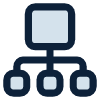
Variations manager
Manage multiple translations from one place. Updates made to the parent project automatically apply to all related versions, saving time and effort.

Multi-language SCORM
Publish multiple languages within a single SCORM package. Learners can choose their preferred language directly in the course.

Manage translations
Translate content into any language, including right-to-left languages. Export and import translated text seamlessly.
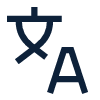
Auto-translate
Use machine translation to convert your elearning into 75 languages. Save time and reach more learners effortlessly.
Collaboration

Project locking
Prevent unwanted edits by locking a project. This stops changes in Author, Layout, and settings once your work is ready to release.

Word export
Generate a Word version of your course with text and screenshots for offline reviews or compliance documentation.

Comment audit trail
Easily view all open and resolved comments in your project to keep feedback organized.

External reviewers
Invite reviewers who do not have an account to share feedback securely using a time-limited link.

Review workflow
Invite collaborators to comment directly within projects, streamlining reviews and improving content quality.
User management

Departments
Keep users organized by department so each team sees only the projects relevant to them.

Downloadable user CSV
Export a complete user list, including roles, departments, and status, to CSV for audits and reporting.

Admin team dashboard
View and manage users, roles, and permissions from a single dashboard. Add or remove users, adjust access, and keep your account organized.
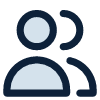
Create your own roles
Define custom roles with precise permissions across authoring, publishing, and administration. Align access to responsibilities so teams get exactly what they need.
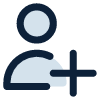
Editable user roles
Adapt default roles to match your workflow and governance. Fine-tune permissions as your team evolves, without disrupting existing projects or slowing production.
Brand & design
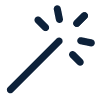
Mass content updates
Replace an asset across every project in one action to keep materials current and consistent. Cut manual rework by rolling out changes wherever that asset appears.

Asset library
Organize, upload, and manage assets in one central place for easy control and reuse. Use folders, bulk upload, and replace outdated assets.

Font options
Choose from available fonts or upload custom brand fonts to maintain a consistent visual identity.

Customizable styles
Save colors, fonts, and logos as reusable styles to ensure brand consistency across projects.

Global branding
Control project styles centrally so authors use pre-approved settings and brand updates roll out automatically.
Publishing & integrations

LMS/LXP integration
Connect Elucidat with any SCORM-compliant LMS or LXP, or use direct integrations with leading platforms.

Re-release quickly
Update live courses without re-uploading SCORM packages, saving time and effort.

URL release
Export SCORM 1.2 or SCORM 2004 packages that can be uploaded to any SCORM-compliant LMS.

SCORM release
Export SCORM 1.2 or SCORM 2004 packages that can be uploaded to any SCORM-compliant LMS.
Analytics & insights
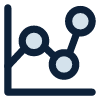
Learner trends
Get a quick view of access and completion rates to track engagement.
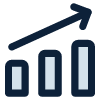
Your data
Access detailed learner data, including completions, scores, and responses, for insight and reporting.

Sync course data into your LRS
Send tracking data to your Learning Record Store using Tin Can/xAPI for external analysis.
Accessibility

WCAG 2.1 & Section 508
Ensure your courses meet WCAG 2.1 A and Section 508 accessibility standards. Read more about accessibility within Elucidat here.
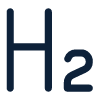
Logical content structure
Use structured headings and logical layouts to support screen readers and clear navigation.
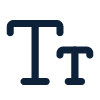
Readable fonts
Select clear, easy-to-read fonts to improve accessibility for all users.

Alternative text
Add descriptive alternative text for images so visually impaired learners can understand visuals.

Screen reader compatibility
Enable learners to use assistive technologies to read content aloud and navigate the course.
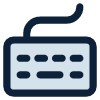
Keyboard navigation
Support learners who navigate using only the keyboard with clear focus order and controls.

Accessibility-ready page types
Choose page types marked as accessibility-ready to speed up compliant design.

Accessibility-led design
We continually improve accessibility to ensure an inclusive experience for everyone.
Security
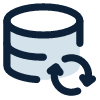
Disaster recovery
Our disaster recovery and business continuity plan ensures your data can be quickly restored in an outage or emergency.

Data protection
We prioritize data security with robust processes that fully comply with GDPR. Learn more in our privacy policy.

Single sign-on (SSO)
Allow authors to log in securely using SAML authentication. Simplify access management while maintaining strong security controls.

Encryption
Your data is protected with advanced encryption both in transit and at rest, helping ensure confidentiality and integrity.

Secure hosting
Elucidat is hosted with ISO 27001 and SOC 2 certified providers that deliver reliable, industry-leading infrastructure.

ISO 27001
Our ISO 27001 certification demonstrates our commitment to protecting your data with strong security policies and procedures.