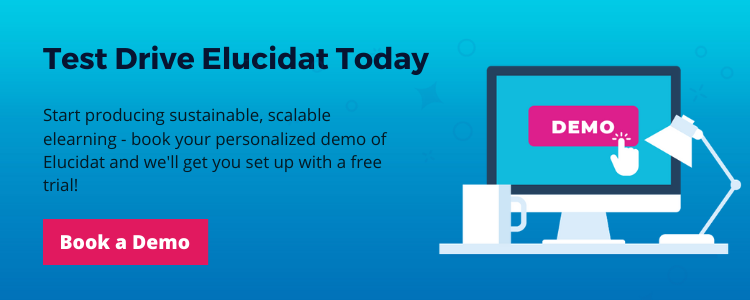Evolve elearning authoring tool: software review
10 minute read
Next in our tool comparison series, we look at how Elucidat compares to Evolve. With both cloud-based authoring platforms being recognized for their speed and ease of use, why might you choose one over the other? Let’s find out…

How will we compare these authoring tools?
- Ease of use
- Quality output
- Production speed
- Scalability
- Who it’s best suited for
- Pros and cons
Comparing multiple tools? Save time with this handy authoring tool comparison template.
Evolve vs. Elucidat: At-a-glance comparison table
| Elucidat | Evolve | |
|---|---|---|
| Solution | Cloud-based authoring tool | Cloud-based authoring tool |
| Digital learning formats | HTML5, SCORM (1.2, 2004), xAPI (TinCan) | HTML5, SCORM, xAPI (TinCan) |
| Production speed | Fast | Fast |
| Easy to use? | Easy | Moderately easy |
| Perfect for | Enterprise organizations who want to expand their authoring teams to create high-impact courses quickly and at scale. | Novice elearning authors who want to create courses quickly and smaller organizations. |
| Price | Contact us for pricing. | Starting at $567 per user per year. |
Is Elucidat a good alternative to Evolve?
What is Elucidat?
Elucidat is a multi-award winning, cloud-based elearning authoring tool that can be used to produce high-quality courses at scale.
With refined features like Advanced User Management and Guided Authoring, Elucidat helps teams work smarter by streamlining production and controlling outputs – without sacrificing that ‘wow factor’ that all courses should have.
Get to know Elucidat in this short 3-minute video:
Ease of use
Elucidat offers different ways of working to suit authors of all abilities, giving your organization the option to expand production.
Inexperienced authors may choose to start with one of our expert-designed templates from Learning Accelerator, for instance to create a quiz, game, or case study. Each template will include all the pages and interactions you need— simply populate them with your own text and imagery. And if you want help choosing a template, a diagnostic questionnaire will even recommend one for you.

It’s also pretty easy to build from scratch in Elucidat – simply assign your pre-made brand style, and then combine any of the 25+ pre-built interactions and question types. The intuitive interface and streamlined settings make it easy to configure your templates, without overwhelming you with extensive menus and endless customization options.
For large and dispersed teams who want to embed quality and consistency across their courses, Guided Authoring will help support the onboarding of new authors and SMEs. With this feature, your Learning & Development team can set up pre-approved, branded company templates, and pack them with inline guidance written specifically for your authors. This makes opening up your production simple. Visit this page to see how cloud banking experts, nCino did just that.
Whichever authoring approach you take, because Elucidat uses a what-you-see-is-what-you-get (WYSIWYG) interface, you can see exactly how your course is going to look for learners as you build it. The layout of each page will also automatically adapt according to different devices, rather than just re-size, providing a truly responsive experience for your learners – without additional effort.
So whatever the size of your authoring team, how diverse it is, and the level of experience your authors have, Elucidat should be simple for everyone to use.
Quality output
Elucidat supports forward-thinking learning design. Our authoring toolkit offers all the staple interactions you’re used to seeing, such as click-to-reveals and drag and drop questions, plus carousels, timelines, and more. But you can also leverage gamification, by adding features like badges and point systems, or personalize your content using a role-selector, diagnostic quiz, or branching scenario.
You can even encourage your learners to think more deeply about the content by embedding social polls, where they answer a question and see how their response compares to their peers’.
With all these options at your fingertips, you can create people-centered and contemporary learning experiences that will resonate with even the most diverse audiences.
Not to mention, all Elucidat courses are underpinned by the analytics dashboard which is powered by xAPI and gives you plenty of data to see what’s working well and where you could make changes for the future.

Production speed
Elucidat will allow your teams to develop and roll out content quickly. For a start, the simplicity of Elucidat means the authoring process can be as rapid or as thorough as you want it to be. In fact, Learning Accelerator means authors can create and publish courses quicker than ever before.
And if you need to reach a global audience, Auto-Translate also speeds up the localization process, with the ability to translate your content instantly into one of 75 different languages, with just the click of a button.

Once a course has been created, authors can invite reviewers to add comments directly to content, without requiring them to set up an Elucidat account. Comments are easy to log and view, and multiple people can work on a course simultaneously, meaning you can reduce review timelines without compromising quality.
Finally, because all content is hosted in the cloud, any updates that your team make to a published course will feed through instantly – regardless of whether that course is hosted via a URL or your LMS.
Scalability
With Elucidat, organizations can efficiently develop big chunks of content with consistent results.
For a start, you can easily create and save bespoke templates and Brand Styles to re-use across projects. And of course, Guided Authoring will ensure authors of all abilities create courses that align with each other – and your brand.
Managing content updates across courses is easy; the centralized Asset Library allows you to make mass updates to images and videos, for instance if you need to update your brand logo. You can also use the Variations workflow to edit multiple courses at once. With this function, when you make changes to a “Parent Course” (for instance, to the background color), these changes will be replicated in its ”child course” Variations (which could be, for instance, localized versions of that course). This way, authors benefit from speedy workflows and consistent outputs – even when there’s a surplus of courses on the go.
Working efficiently in large teams is made possible, due to the fact several authors can work on a course at once. Plus, Advanced User Management allows you to customize the User Roles for each person in your Elucidat account, determining who can, for example, edit your brand styles, delete projects, or upload assets. This means you can remove the risks of bringing colleagues from across the business into your authoring platform.
Who it is best for
Elucidat is designed to be used by content creators, SMEs, and instructional designers of all different levels. It’s most beneficial for large teams looking to create a lot of content quickly, without sacrificing quality.
Main pros and cons of Elucidat
| Pros | Cons |
|---|---|
|
|
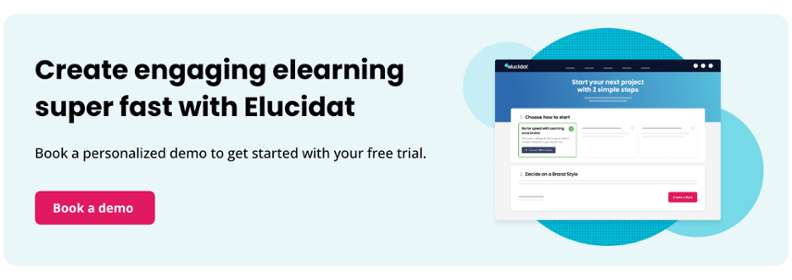
Evolve review
What is Evolve?
Evolve is a cloud-based authoring tool by Intellum, that’s designed to be quick and easy to use.
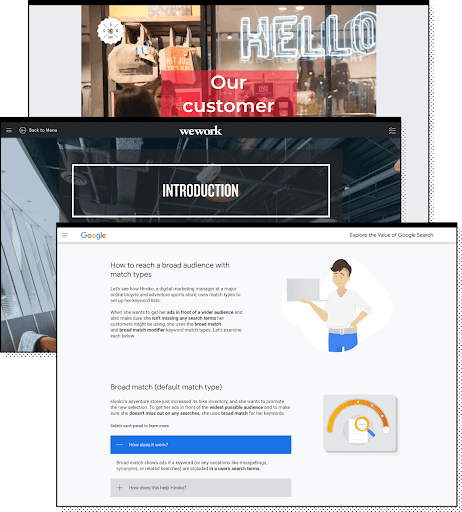
Ease of use
The overall authoring experience with Evolve is relatively simple, but it can take a while to get used to.
Amongst its advantages, the tool has a user-friendly interface, where authors can easily create blocks of content and then drag and drop their chosen interaction to each block. The Quick Preview mode also allows them to see what their final course will look like as they build it. Plus, like Elucidat, content is automatically optimized for mobile.
If authors want to start building quickly, they can select pre-built course templates. However, if they want to build from scratch, there’s a fairly steep learning curve. The extensive setting options can increase the workload, with some users reporting that the vast menus and submenus within blocks, articles, components, and pages are a little overwhelming.
Authors will also need to get the hang of versioning as they build, as if content is accidentally deleted, they will need to revert to a previous back-up to retrieve it.
Quality Output
A big selling point of Evolve is its vast authoring toolkit and flexibility. For a start, Evolve allows authors to customize pretty much anything, providing full control over even the finest design details.
Evolve also offers a competitive range of interaction types to choose from. It includes all the standard interactions but also a handful of less typical ones, such as infographics, dialogues, and social MCQs. It also has out-of-the-box interactions available to create system simulations, multi-player games, and interactive videos.
However, whilst Evolve can be used to create really engaging single courses, it’s harder to manage quality when working at a large scale. This is because there are few capabilities for implementing global updates and managing user permissions, meaning that quality can be affected when there’s a heavy production pipeline, with people losing track of what changes have been made where.
Production speed
Evolve’s Quick Preview option and vast range of out-of-the-box interactions means it’s quick to set up a basic course. (Of course, the process is slowed down when there’s a lot of customizing to be done.)
But unfortunately, whilst you can publish a course straight to the Intellum learning platform, course publications for other LMSs follow the traditional SCORM package-LMS route, so you’ll need to allow time between creation and launch.
Furthermore, translating content can be a clunky process, as you will need to export your files and translate them using an external tool, before importing them back into Evolve.
Scalability
Evolve makes it fairly easy to work across a large amount of content. Like with Elucidat, authors of this platform can easily set up and re-use templates and themes, as well as make global updates to assets.
What the tool could benefit from would be an ability to manage course variations. For instance, for authors to be able to update an image, font or color in one course and have it automatically feed into localized versions of that course.
Because it’s cloud-based, collaboration within small teams is pretty good. Evolve includes a Review and Comment feature so colleagues can add a comment to any part of a course and the elearning creator will see it instantly. Users can also invite anyone to review a course (though each reviewer will need to create an Evolve account).
However, working in large, complex teams starts to get clunky, as there is less control over user permissions than there is with Elucidat.
Who its best suited for
Overall, Evolve could be a good option for small teams of colleagues, who have simple design requirements or have been afforded the time to create highly customized courses.
It’s not ideally placed for large teams working at scale, who need to involve lots of people in their content development.
Main pros and cons of Evolve
| Pros | Cons |
|---|---|
|
|
Summary – is Elucidat a good alternative to Evolve?
Evolve is a great option for small teams of authors who are new to elearning and want to get started building courses quickly. It offers lots of pre-built interactions they can cherry pick to create a wide range of fun and contemporary learning experiences.
For bigger employers who want to take things to the next level, Elucidat offers the same easy-to-use, cloud-based editing environment, but with the added bonus of features specifically designed for teams working at scale; the fact that it offers simplified processes for translations and localizations means it’s ideal for creating and hosting vast amounts of content.
Elucidat is also more suitable for managing large teams of content creators; Guided Authoring and Advanced User Management enable Learning & Development teams to set up their authors for design success, and remove the risks associated with bringing in new users from across the business.
What’s more, working at scale won’t mean saying goodbye to creativity – Elucidat offers an extensive authoring toolkit and enables authors to easily build content that will really pack a punch.
How Elucidat shapes up against other tools
- 12 Popular Elearning Authoring Tools: A review of some of the best elearning authoring tools against quality of output, speed and efficiency, and scaling up of elearning production.
- Storyline & Captivate: An evaluation on how Elucidat stacks up against Articulate Storyline 360 and Adobe Captivate.
- iSpring Suite: An exploration as to whether Elucidat can be used as an alternative to the desktop authoring suite iSpring.
- Easygenerator: A review of Elucidat against the authoring tool Easygenerator.
- Storyline & Rise: A comparison of Elucidat against Articulate 360’s two authoring tools.
- Gomo Learning: A comparative review of Gomo Learning and Elucidat.
- Lectora Online: A review of how Elucidat compares to cloud-based authoring tool Lectora Online.
Explore Elucidat
To explore the benefits of Elucidat for yourself, book a personalized demo with one of the team, and start a free trial.