Microlearning: Product knowledge
A single scrolling page designed to update frontline staff on a new product and how to sell it. Can be used on-demand. Created using an Elucidat template
View showcase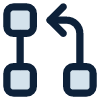
Efficiently manage your Projects. View the last updated dates, rename and delete Projects, mark your favorites, and set project statuses.
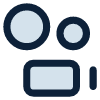
Capture screen footage and camera recordings directly within Elucidat. Easily create engaging video content for your courses.

Elucidat’s dedicated rapid authoring interface makes content creation intuitive, even for novice authors or subject matter experts.

Automatically generate engaging introductions and concise summaries, enriching your content and making it more impactful for learners.
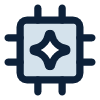
Accelerate content creation with our AI-powered tool. Simply input your source material, and watch as AI quickly generates a comprehensive course.

Save time and effort by easily importing your PowerPoint presentations, transforming them into dynamic elearning courses.

Create lists of specialized terms and translations for consistency and accuracy across all your projects.

The Elucidat platform is available in a range of languages so your global team can get involved in producing training whilst using Elucidat in their own language.
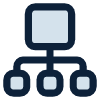
Create project variations from a central project and manage all projects based on the same initial project in one interface. Make updates to the parent project which filter down to all child projects, saving time.

Release multiple languages into a single SCORM package. Allow learners to choose their preferred language using a language selector.

Translate content into any language, including right-to-left languages. Export and import translated content seamlessly.
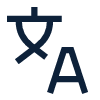
Translate your elearning into one of 75 different languages with machine translation. Save time and reach more learners with impactful content.

Quickly create audio narration for your elearning courses by converting text into speech. Generate audio files within seconds, integrate them seamlessly into your content, and save on recording costs.

Build questions into videos to create branched and immersive video experiences for learners.

Embed audio and video throughout your course. You can upload audio or video files and embed them from services like YouTube and Brightcove.

Allow learners to give feedback in free text boxes. Responses are visible in the project Analytics dashboard. You can playback the learners responses later in the course.

Poll your learners. Display the results from all learners as a graph or report within your course, showing users how their answers compared with others.
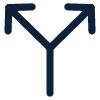
Create personalized pathways through your content based on user actions. For example, show different content depending on how they answered a previous question.

Personalize the learning experience by pulling in the learner’s name, score, previous text inputs and more to engage each user.

Access a comprehensive library of free stock images to enhance your elearning projects. Effortlessly search, add, and integrate high-quality images directly into your courses, saving time and improving visual appeal.
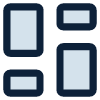
Add, duplicate and move the pages in your project quickly and easily. Set or update page types and get a clear view of the structure of your course.
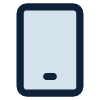
Elucidat projects are responsive from the start. Use the responsive slider to check how your content will look on different screen sizes. Then edit media for different devices.
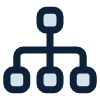
Using Elucidat’s Pages feature, you can add, duplicate, import, and move pages in your project quickly and easily. Get a clear view of your course structure before you add your content.
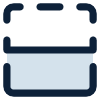
Create fully tailored page layouts for your projects with limitless possibilities. The intuitive W-Y-S-I-W-Y-G interface makes it easy to create and save custom page templates.

Create on-brand company templates for your users to use. Ensure content meets your standards and utilize Guided Authoring so users build content from predefined company templates.

Start your project from an expert-designed Elucidat template or reuse a previous project. Each template comes with a downloadable storyboard, a live example and in-line guidance.

Generate an offline Word version of your course, complete with text and screenshots, for easy stakeholder reviews and meeting compliance requirements.

Keep projects and users organized by assigning them to a department. Team members will only see the content available to them within their department.

Easily review all open and resolved comments in your project.

Invite anyone to review your project, even if they don’t have an Elucidat account. Send a time-limited link to capture feedback.

Invite anyone to leave comments on your projects. Conduct thorough reviews and capture feedback directly in Elucidat to improve content quality.

Download a CSV of your user list to help with audits of your account.

Manage your users in a centralized dashboard. Add, manage, and remove users easily. Update permissions seamlessly.
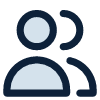
Go one step further with our Advanced User Management suite and create your very own user roles with specific sets of permissions.
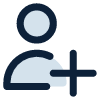
With our Advanced User Management suite, you can customize the default user roles to match your team’s requirements perfectly.

Use Elucidat’s standard user roles to give users different permissions within your account.
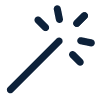
Mass replace an asset across every project it’s been used in, helping you keep content up to date without having to go through every project one-by-one.

Manage your image, video and audio files in one place. Create folders, add descriptions to files, delete outdated assets and upload multiple assets at once.

Choose from a selection of fonts or upload your own brand fonts to use across your projects.

Save formatting preferences such as colors, fonts and logos as Styles. Create as many as you need and apply them across projects to ensure consistency.

Set up and control project styles centrally. Ensure authors use pre-approved styling on their projects and automatically roll out brand changes to all projects by changing the centralized style.

Create learning that meets WCAG 2.1 A accessibility guidelines and Section 508 standards. Read more about accessibility within Elucidat here.
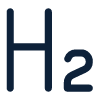
Employ hierarchical headings and a logical content structure, which helps screen readers interpret the content.
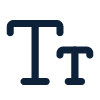
Choose visually appealing fonts that are easy to read, enhancing the experience for users with reading difficulties.

Content creators can add alternative text for images, allowing visually impaired users to understand image content.

Select from various color palettes or create your own to ensure a sufficient contrast ratio between text and background.

Allow learners to use assistive technology to read content on the screen aloud, enabling access for visually impaired individuals.
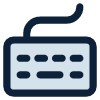
Navigate through Elucidat using only the keyboard to facilitate users with mobility or dexterity impairments.

Choose from accessibility-ready page types for your courses by choosing page types with the accessibility-ready icon.

We are committed to ensuring digital accessibility for people with disabilities. We are continually improving the user experience for everyone and applying the relevant accessibility standards in all-new functionality.

Give different types of feedback beyond simple pass/fail. Choose to award badges or assign red flags depending on the learner’s actions.

Show learners their results using an automatically generated Score Summary or playback the user’s score in any text box.

Set a score that learners need to achieve in order to pass the course. Ensure scores and pass marks feed through to your LMS or LRS.

Create groups of question pages and display a random selection for each learner. This improves knowledge retention, as learners will see a fresh quiz each time.

Seamlessly connect Elucidat content with any SCORM-compliant LMS/LXP, or use direct integrations with Docebo, CrossKnowledge Learning Suite, and Rise Up for in-LMS content creation.
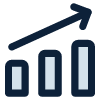
See detailed information about specific learners who have attempted your course and their completions, scoring and question responses.
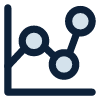
See a quick glance of how many learners have accessed your course and the completion rate.

This function allows you to send all of your data and information to an LRS using Tin Can/xAPI, so you are able to keep track using your own systems.

Update courses that are already live on your LMS or via URL release without needing to re-upload your SCORM file. This is a huge time-saver.

No LMS? No problem. The Online Link release mode will generate a unique URL. Share this with your team and learners, allowing them to access your course instantly via any browser.

The SCORM for LMS and Backup SCORM release modes will create a SCORM zip file. You can upload this directly into any SCORM-compliant Learning Management System (LMS).
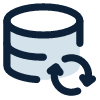
We have a comprehensive disaster recovery and business continuity plan in place and ensure that all data can be restored in a timely manner in case of disaster.

At Elucidat, safeguarding your data is at the forefront of everything we do. We have robust processes and practices in place to ensure security. We also fully adhere to the General Data Protection Regulation (GDPR). Find out more in our privacy policy.

Use single sign-on for authors to access Elucida via SAML authentication.

Elucidat uses advanced encryption protocols to ensure your data is secure. Data is encrypted at rest and in transit.

We use industry-leading ISO 27001 and SOC 2 certified hosting providers that offer the most reliable infrastructure around.

Elucidat is ISO 27001 certified, so you can be assured that we have the information security policies and procedures in place to protect your data.
Watch these features come to life by trying out our captivating showcase courses. Discover the power of branching, engage in social polls, and explore a variety of interactive elements.
