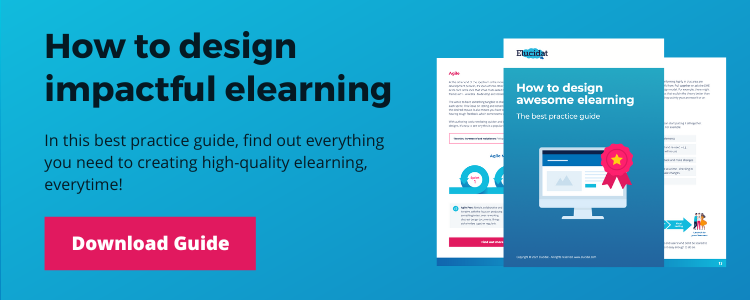How to create effective microlearning (5 examples and video)
6 minute read
Microlearning can be an effective way to deliver learning in short bursts that fits with learners’ needs and busy schedules. But is shorter elearning always better? Find out exactly how to create microlearning that is engaging and easily digestible, yet still creates a learning impact.
Watch the webinar recording to find out why learners respond better to shorter topics and how to create successful microlearning, with examples and tips.
What is microlearning?
Microlearning is a way of delivering content to learners in short and digestible bursts, often at the point of need. It can take various forms, from text to an interactive, but the key is to make it short with a focused and specific learning outcome.
When is it a good fit?
It works well for learning on-the-job, at a moment of need, and as part of spaced learning, where users build up their learning over time through a series of microlearning topics. It can help drive long-term behavior changes in this context.
When is it not a good fit?
If you have complicated or lengthy processes, high-risk or regulatory subjects where learners really have to understand it in-depth, microlearning might not be the best fit. Unless that is, you are stringing together short topics and activities into a cohesive journey or blend.
5 microlearning tips
Here are our top tips to create microlearning with impact.
- Purpose – make sure each microlearning topic has a clear purpose and a single learning objective to focus on only what is essential. Be strict about what content to keep and what to lose.
- Connection – look for ways to quickly engage the learner. They still need to know “What’s in it for me?” upfront and reason for using this piece of content.
- Flow – use simple navigation and clear signposting, and guide users through a mini-journey. Even if it’s a single scrolling page. Always end with a call to action.
- Re-use – nothing supports speedy learning more than a consistent interface. Use templates to help you and learners, like those available in our Learning Accelerator.
- Space – avoid splatter-gunning one-hit-wonders. Create a spaced journey that pieces together microlearning and other resources and activities to form a journey.
5 elearning examples
Here are five key microlearning examples that show the tips in action.
1. Succinct Scrolling Pages
Succinct scrolling pages are perfect to set up a clear flow and sections. This example shows some of the key principles to good microlearning as it has a clear introduction, outro and signposted sections.
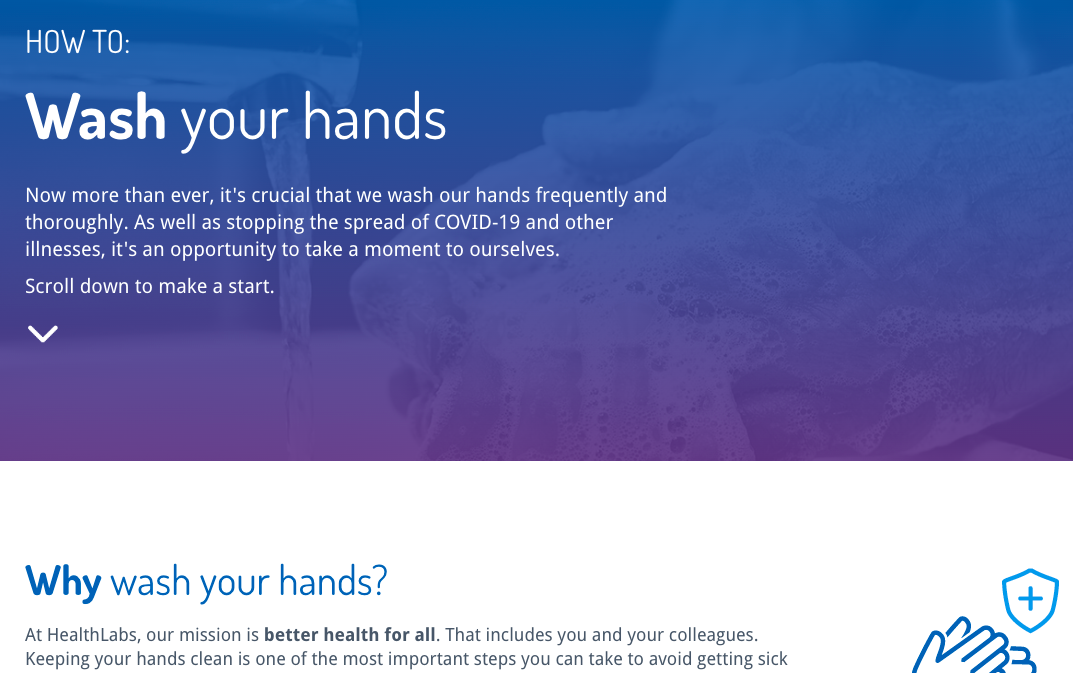
Here is a best practice guide to creating scrolling pages.
Make process-oriented microlearning effective by prioritizing learners’ actions, the reasons behind them, and the methods to accomplish them. This microlearning example, which demonstrates the proper handwashing technique, serves as a comprehensive resource to enhance learners’ skills.
Why it works:
- Training on a straightforward and practical process benefits from a concise, scrollable page that focuses on the “what,” “why,” and “how,” delivering essential information directly.
- The scrolling format is ideal for introducing a linear process, as it presents the entire process on a single page.
- The content is organized into visually distinct sections with clear headings. Each section requires only about one minute of interaction, ensuring manageability and easy comprehension.
- Learners can easily skim the content for quick refreshers whenever needed.
See this example on the Showcase.
2. On-the-job Resources
On-the-job resources are effective for creating helpful resources which users can access at a point of need.
This is a classic use for microlearning, this product knowledge example supports people on the shop floor. It is focused and can be used when needed or with customers.
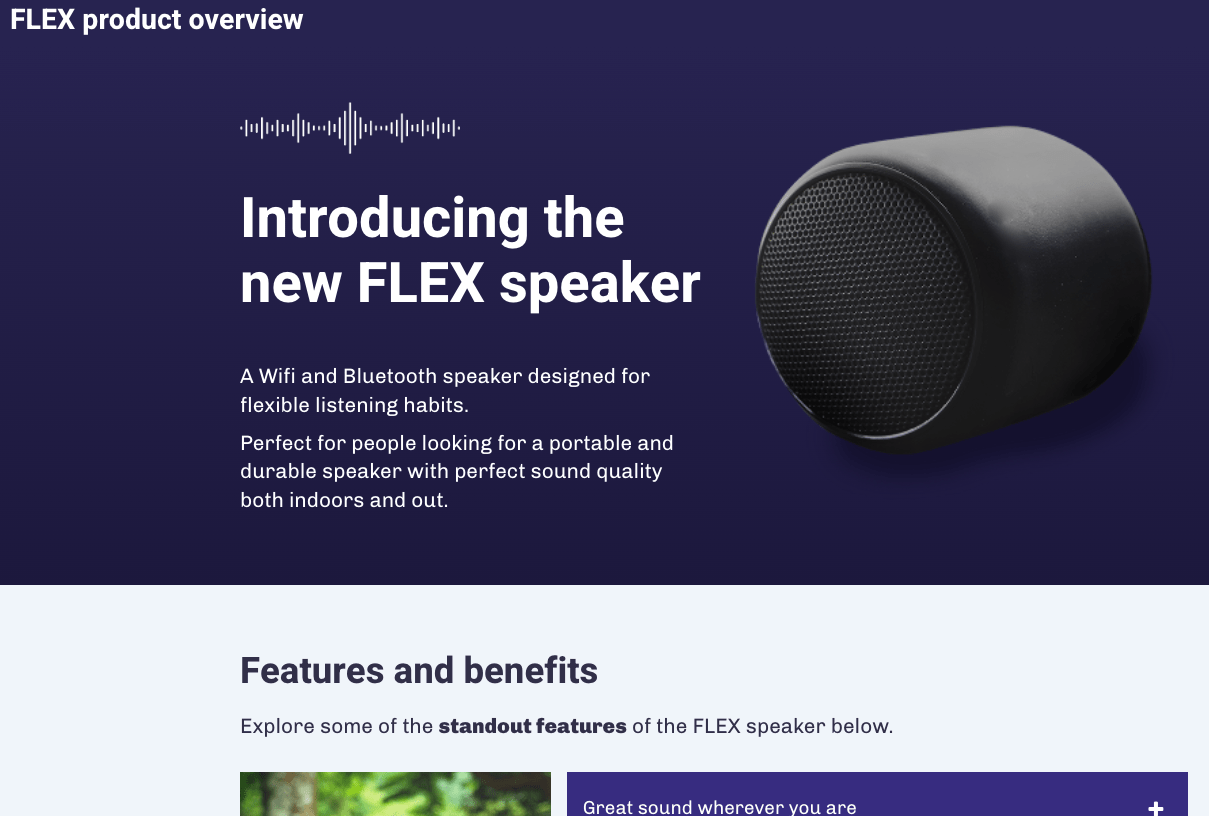
Try out this example here.
This particular form of microlearning concentrates exclusively on actionable, practical content that empowers users to enhance their job performance efficiently. It avoids theory, minimizes time wastage, and provides valuable, applicable training that can be accessed conveniently.
Why it works:
- On-the-job elearning resources can be accessed anytime and anywhere, providing learners with the flexibility to learn at their own pace and convenience. This ensures that employees can engage with the training materials when they need them the most, enhancing their learning experience.
- Learners can apply what they learn directly in their work environment, helping them to see the direct relevance and practicality of the knowledge or skills being taught.
- This type of resource is great for those who enjoy short, action-packed learning. The ability to easily jump back into the learning is perfect for those with busy schedules with limited time.
Try this example in Learning Accelerator if you are an Elucidat customer.
3. Infohubs
An infohub design can link microlearning topics together from a menu, creating a non-linear module for learners to browse.
This works well if you have content that learners can explore in any order, and/or topics that aren’t mandatory to view.
In this example, the module as a whole contains lots of content – but individual topics are micro.
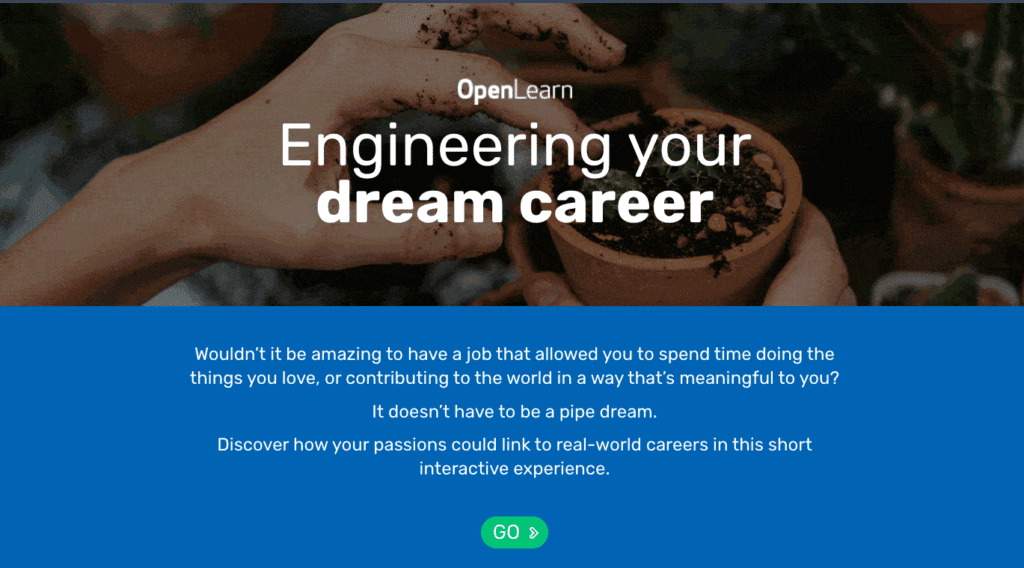
Tips are available on how to set up a menu for non-linear designs, like the OU’s career infohub, in this support article.
See this example from The Open University.
This infohub example focuses on women in engineering. It offers content and resources to enhance understanding and awareness of women’s contributions to the field. The resource aims to inspire and empower women to pursue engineering careers by highlighting role models, addressing challenges, and showcasing opportunities in the industry.
Why it works:
- Infohubs serve as a central place for elearning content, bringing together various learning materials and resources in one place.
- Infohubs use structured navigation and visual organization to help learners easily navigate through the content, with clear sections, headings, and menus.
- Infohubs allow learners to personalize their learning experience by choosing their path, accessing specific sections, and engaging with content in various formats, promoting a user-friendly and tailored learning environment.
4. In-page Menus
In-page menus can be used to structure content.
This example uses an in-page progress menu to help learners orient themselves in the learning experience.
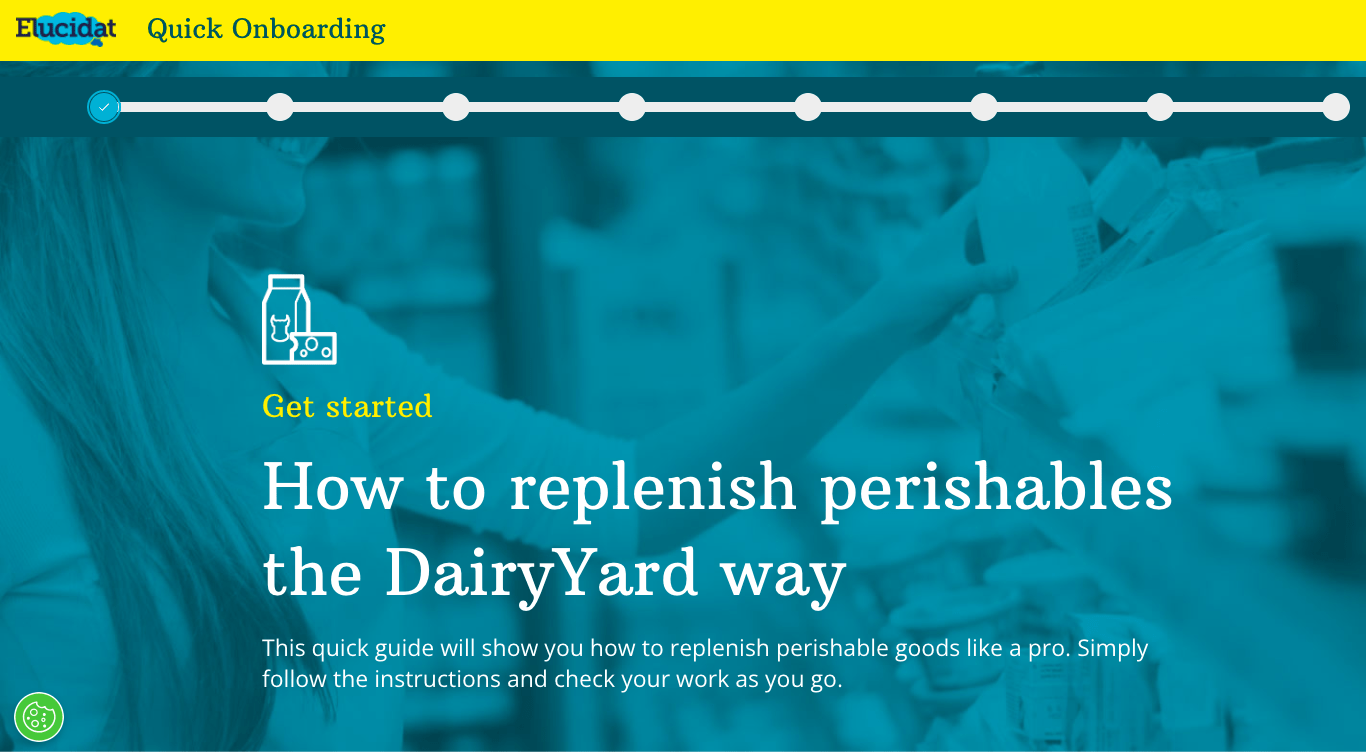
Check it out on the showcase.
This concise, one-page digital onboarding experience is designed to swiftly familiarize new or reassigned staff with the essentials. By utilizing scrolling pages, information is presented in a clear and succinct manner, reducing the time required to complete the course or gain specific knowledge and skills.
Why it works:
- The onboarding experience simplifies practical tasks by breaking them down into clear and straightforward steps, enabling new staff to quickly acclimate themselves.
- Additional support is provided through video demonstrations and checklists, enhancing understanding and facilitating the successful completion of tasks.
- In-page navigation streamlines the learning process, allowing learners to easily progress through each section of the page.
- The scrolling design ensures easy access to content on mobile devices, enabling learners to refer back to information whenever needed.
Elucidat customers, you can try this example in Learning Accelerator here.
5. Spaced Learning
Spaced learning is great as it combines different microlearning approaches from guides, activities, examples and games into a spaced out journey. This allows learning to build up cumulatively and gives space for reflection and application.
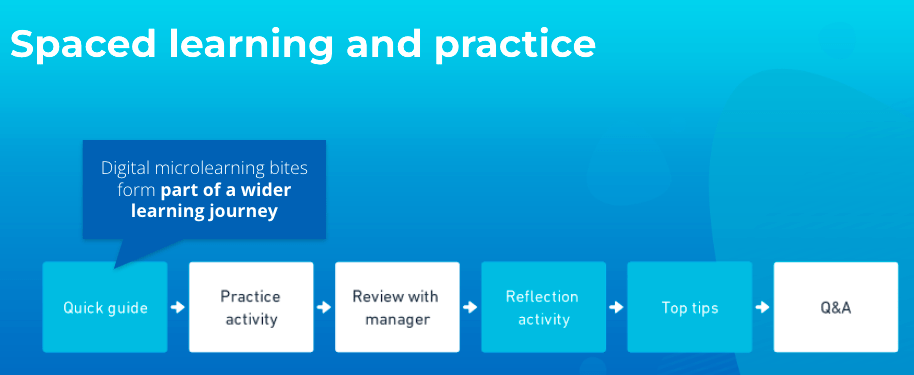
Watch expert Stella Collins for further views on how to make learning stick.
Why it works:
- Spaced learning promotes better retention of information. By spacing out learning sessions over time, learners have the opportunity to review and reinforce the material multiple times. This repetition helps to strengthen memory consolidation, making it more likely for learners to retain the information in the long term.
- The spaced repetition of information prevents learners from getting bored or fatigued, as they are exposed to the material in manageable doses at different intervals. This variation in learning sessions helps to maintain learners’ interest and attention, leading to increased engagement and motivation to continue learning.
- Spaced learning allows learners to practice and apply knowledge over time, promoting deeper understanding and connection of concepts. It facilitates the transfer of learning to real-world situations, enhancing the ability to apply knowledge in meaningful ways, ultimately improving real-world performance.
Summary
Microlearning can be an effective means of driving learner engagement and retention and, most importantly, impact when it’s done with a clear strategy and purpose. It is not effective for every type of learning goal, so don’t force it where it doesn’t fit. If you want to explore further, check out the best microlearning examples and best practice tips to help you hit the mark.
Plus there are lots of other ways to design awesome elearning that delivers impact. See how you can create high-quality, impactful microlearning in this handy guide.