Delivering online training: which method should you choose?
6 minute read
When deciding to take training that was previously carried out in a classroom and deliver it online, there are a few different options to consider: using an authoring tool to create your own elearning, creating a virtual classroom workshop, hiring a training agency to create the training for you, or buying a ready-made course off the shelf. Let’s explore how they match up and help you find the best method!
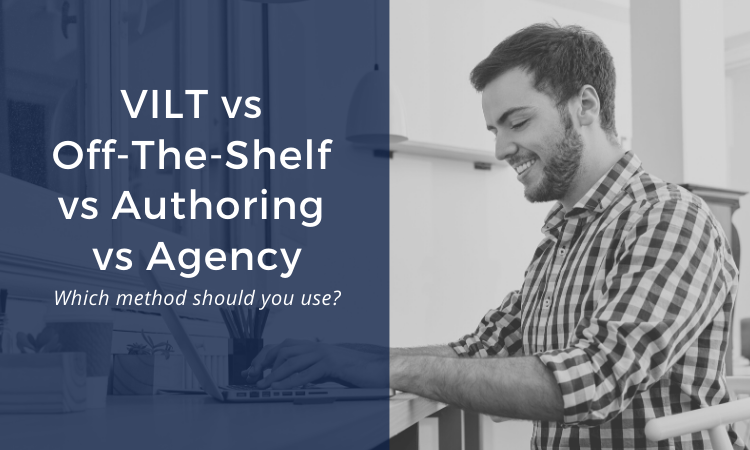
Each option has its own pros and cons. The main factors you’ll consider as you make your choice are:
- Quality of the learning experience
- Cost
- Speed to produce
So how do you decide which method is best for your organization? Let’s see how they compare.
Want a quick overview? Skip ahead to the summary table.
Virtual classroom
Creating a virtual classroom session usually involves taking your existing classroom training materials and delivering them over an online meeting. You can do this using video conferencing software like Zoom.
Pros
This is often the go-to approach for people who want to convert their training for online delivery. It’s a quick and cost-effective solution as materials like PowerPoint decks can be presented as they are. Most Webinar software includes features that let participants emulate classroom actions, like raising their hand to ask a question.
Cons
What works in a face-to-face setting doesn’t always translate perfectly to an online arena. Concentration spans tend to be shorter in video meetings and activities that are engaging in a real classroom don’t always work so well in the virtual equivalent.
Tips for getting the best from this approach
- Keep sessions short. For example, a three-hour face-to-face workshop may be better covered as three separate one-hour Webinars. You may also want to explore supplementing the sessions with elearning modules or other assets to create a blended approach.
- Assess any points of interactivity for online readiness. For example, asking participants to call out ideas may work well in a classroom, but online it’s probably more manageable to ask people for their input one at a time.
Off-the-shelf elearning
Many of the areas people are looking to train in are relevant to many organizations. Subjects like health and safety, information security and customer service, for example, share a lot of common ground, regardless of the sector or organization in question.
For subjects like these, you can find ready-made elearning courses to purchase wholesale, giving instant access to ready-to-go training. They use a generic treatment to cover popular training subjects so no content development or design work is needed.
Pros
The main advantages of off-the-shelf elearning are ease and speed. All you need to do is buy a course and roll it out to your audience.
Costs vary widely depending on the sophistication of the product, but simple off-the-shelf courses can be a cost-effective method of delivering basic content.
Cons
The main drawback of an off-the-shelf offering is that the content won’t be tailored to your organization or to your learners.
Professional learning designers will have designed the course, but the way the subject is covered won’t have immediate relevance to the specifics of your learners’ work. This can have a detrimental effect on the quality of the learner experience as it’s been found that tailored, relevant content is key to learner engagement and motivation.
Tips for getting the best from this approach
- Think about whether a generic treatment of the subject can truly cover all the points that your learners need to know. If a lot of the subject has a specific application within your organization, a more tailored approach will be better.
Authoring tool elearning
Creating your own elearning in-house using an authoring tool lets you design a course with content that’s relevant to your organization and learners, making use of interactions and activities that have been specifically designed for online delivery.
Pros
This approach offers you a ‘best of both worlds’ solution: full control over the content of each course and a professional, on-brand end product. The tool will come pre-loaded with activities and interactions created by expert learning designers and art directors.
Costs are relatively low as subject matter experts can build whole courses themselves. There’s no need to outsource technical work to expensive agencies.
Cons
The creation of courses can take time, and will be more labor-intensive than simply buying a ready-made product off the shelf. However, most people find this time a worthy investment as it results in a high-quality product that can be used to train large groups of learners.
Tips for getting the best from this approach
- Calculate your Return on Investment. Weigh up your investment in the tool against the number of people you’ll be able to use it to train. The average company spends $1000 dollars per employee on face-to-face training, so it could represent a sizeable saving. add-on comes with quality learning-designed blueprints already in place, so subject matter experts without previous learning design experience can create high-quality training.
- Consider how much time you need to allow for course creators to learn to use the tool as a long learning curve will slow down your production schedule. Elucidat’s Learning Accelerator was created with this in mind. It helps course creators build courses four times faster than previously possible and includes lots of training and support for free.
Agency elearning
Expert learning design agencies will take care of every aspect of your course creation. They will deliver a high-end training course with content tailored to your audience.
Pros
Using an agency means you don’t need to find the time to create your course yourself. Courses will be designed by learning experts and may include engaging bespoke interactions and other high-end features. You will be able to input into the design to make sure the content of the course is exactly as you want it, and that the final product is relevant to your learners’ work.
Cons
Agency-created courses are expensive. One elearning course produced this way can cost you the same an entire year’s subscription to an authoring tool, so it’s unlikely to be an affordable solution if you have many courses to build.
These courses are also likely to take a lot of time. You will be bound by the agency’s timescales and you won’t be their only client. It isn’t always a straightforward process to make updates to your course once created. You may have to pay extra for any changes.
Tips for getting the best from this approach:
- Allow time for your subject matter experts to be involved. The agency will have expertise in learning design but not an in-depth knowledge of the subject. Guidance will help make sure the content is accurate and relevant to your learners.
- Ask for demonstrations of courses similar to the one you’re commissioning so you can be confident about the end product.
In summary
Let’s take a look at a summary of the different ways to deliver training online:
[su_table responsive=”yes”]
| Cost | Speed | Quality of learning | |
| Virtual classroom | Low | Fast | Medium/low
Beware of ‘Zoom-fatigue’ |
| Off-the-shelf elearning | Low | Fast | Low
Generic content won’t always be appropriate |
| Authoring tool elearning | Low/medium
Check out which features are included |
Medium
Some tools have a steeper learning curve |
High
Professional product with content tailored to learners |
| Agency elearning | High | Slow | High |
[/su_table]
Ensure your digital training strategy is future-proofed
Discover how to develop a sustainable online training strategy in the wake of COVID-19, with the training method that works best for you. Register your interest in our upcoming whitepaper that’s COMING SOON, and be one of the first to read it!




