The complete guide to collaborative authoring tools
5 minute read
L&D teams are being stretched thin in a period where elearning demand is at an all-time high, creating a backlog of learning. How can you ensure all your learning needs are being met? An efficient elearning development workflow centered around a collaborative authoring tool could be your solution.

The complete guide to collaborative authoring tools
What is collaborative authoring?
Collaborative authoring, also known as web or cloud-based authoring, allows multiple individuals to work together and contribute to elearning projects simultaneously. This allows easy and seamless collaboration between subject matter experts and reviews.
For example, a scriptwriter and graphic artist could work together on a piece of elearning at the same time. A learning designer could create a functioning page type for an SME to populate with content, or multiple stakeholders could review an elearning course at the same time.
Why use a collaborative authoring tool?
Real-time collaboration is made possible by the software being cloud-based, which means it’s accessible from anywhere, on any device that has an Internet connection – no downloads are required.
This has been a huge development from standard authoring where elearning authors would at every stage of the project share content back and forth with team members for review, feedback, and revisions via emails. This was a time-consuming and arduous exercise to keep track of team members’ comments and feedback across versions of the content, which severely impacted productivity.
What are the benefits of collaborative authoring tools?
There are three core benefits of investing in collaborative authoring software.
- Increased efficiency – Enabling team members to work together more easily could significantly reduce your development schedule. Gone are the days of sequential tasks, lengthy handovers and tracking progress in separate tools; everyone in the team can see what’s going on as it’s happening.
- Improved stakeholder management – We’ve all felt the frustration of being 80% through a project when a stakeholder requests a substantial change. The rework can throw your project timeline out the window. While unfortunately, nobody can force stakeholders into timely reviews, a collaborative authoring tool does allow you to include them in the whole process. They can review progress as you go, without holding up production.
- Stress-free version control – Spend less time tracking down the latest set of revisions and more time on the important work. Web-based software means everything – from images to functioning screens and review comments – is kept in one central place that all of your team members can access.
What collaborative authoring software is available?
Various collaborative authoring tools are available, here are the most popular collaborative authoring tools including their key features.
1. Elucidat
Elucidat’s collaborative authoring platform enables impactful elearning experiences at scale for the world’s leading companies. Elucidat empowers any user with the help of ready-made templates, a wide range of interactions and features available and flexible permissions and user roles.
Elucidat is a fully-cloud-based elearning authoring platform, with various collaborative features including a Review feature, Guided Authoring and Advanced User Management.
- Elucidat’s Review feature allows users to share content with anyone to review inside the platform, enabling users to seamlessly get reviews done quickly.
- Advanced user management offers bespoke user roles which fit your way of working, allowing you to add or remove access to features on a granular level. Meaning you’re completely in control of the features and permissions your users access to reduce any risk.
- Guided authoring enables teams to empower anyone to create impactful content that’s specific to the organization, fully on-brand, and meets your standards.
Elucidat has great onboarding capabilities to get the user up and running quickly, with an outstanding support team to help with any roadblocks you may encounter with the transition.
2. EasyGenerator
EasyGenerator’s main users are corporations of varying sizes, educational institutes, non-profits, and governments. EasyGenerator also assures users that there is no learning curve by providing users with a wide range of editable templates.
This collaborative authoring software enables tracking of learner progress and achievements with ease and facilitates co-authoring of courses. However, this collaborative authoring tool has limited features and is focused on quickly creating relatively simple elearning content.
3. Articulate 360
Articulate 360 is designed to satisfy an elearning developer’s requirements comprehensively while creating course content. The suite features a desktop tool, Articulate Storyline, and a cloud-based tool, Articulate Rise.
The Articulate Review feature is a collaboration tool that allows testers, subject matter experts, and content stakeholders to review their course content and share feedback with each during the development phase. Course content can be uploaded online via any of the apps and can be viewed by the entire team from their respective web browsers.
Articulate Rise is very basic and the content created can look generic due to the limited customization and flexibility. Articulate Storyline, however, is not collaborative and is instead desktop-based, but is very flexible and can create bespoke learning content.
4. Gomo Learning
Typical users of Gomo Learning include non-programmers who want to create responsive and interactive elearning content with relative ease. Branding, design, navigation controls, buttons, headers and footers can all be customized. Pre-configured templates are available to create interactive content quickly and easily.
User roles can be defined with authors permitted to work on the same course and share content across courses. There’s a safeguard against modification of the same content by two authors simultaneously to prevent errors. Team members and clients can review courses online, and any pieces of feedback are collated into one central point. Making it great for collaboration between multiple authors, although the interface is not intuitive and can be difficult to use.
Collaborative Content Creation
Now you have your collaborative authoring tool, how do you use this to collaborate effectively?
Collaborative Content Creation helps to focus on implementing collaborative authoring in your organization. by unlocking expertise from any employee. Opening up authoring to novice authors expands capacity and being able to invite in reviewers easily, at any time, helps to ensure an efficient workflow.
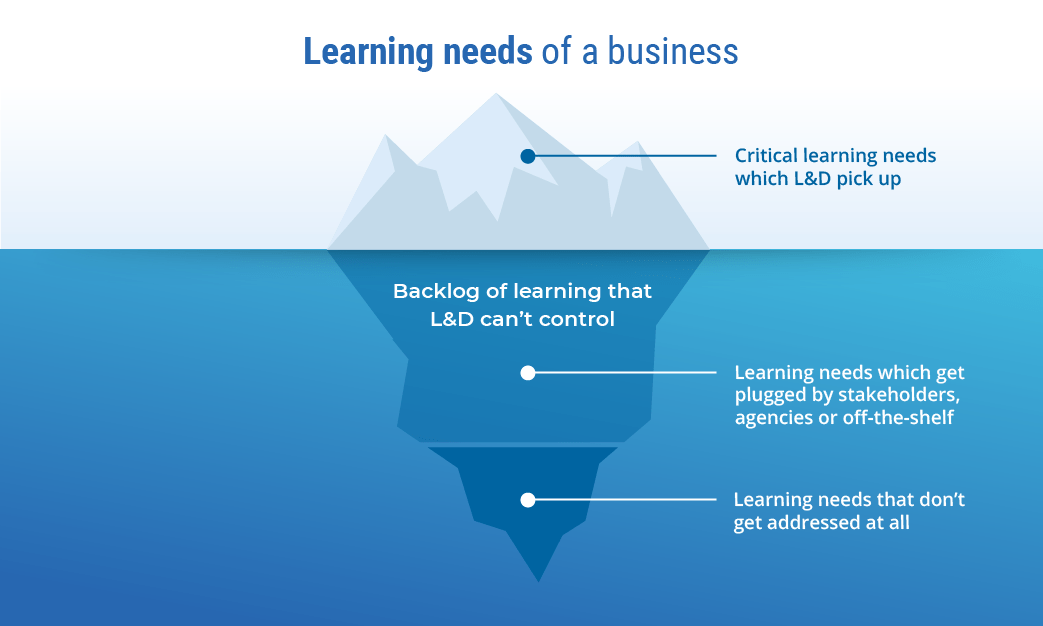
Organizations that focus on collaborative authoring by adopting this workflow have seen exceptional benefits including; cutting learning costs, filling skills gaps, meeting learning demand, and delivering impactful learning.
Guided Authoring is a set of features that allows this way of working in Elucidat. Hear more about how organizations like nCino are embracing this new way of creating learning content.
Final thoughts
There are now various collaborative authoring software and tools available to meet an organization’s needs. These benefits include being able to:
- Review course content between users to enable reviews to be carried out seamlessly, helping to increase efficiency.
- Define user roles allowing the collaboration of work on the same course and sharing content across courses. Also, keep in control of the features and permissions your users access to reduce any risk.
- Focus and reap the benefits of collaborative authoring to help your organization create impactful elearning.
Collaborative Content Creation acts as an enabler for L&D to take control of the backlog of learning and empower any user to create impactful elearning at scale.
Interested in learning more about Collaborative Content Creation? Get in contact, or book a demo today.



