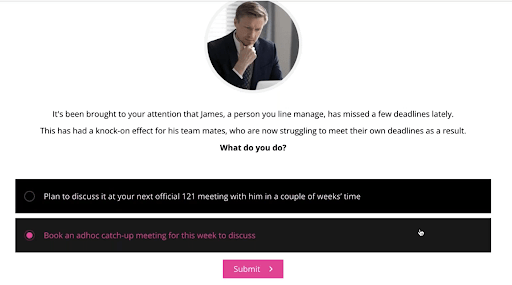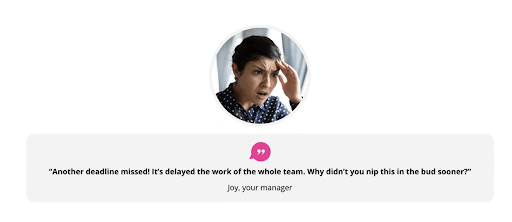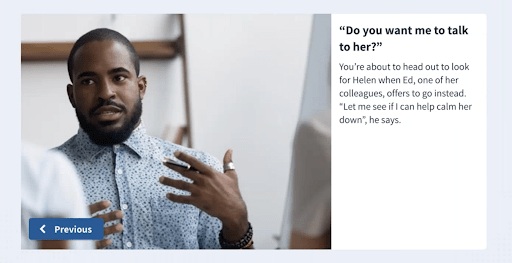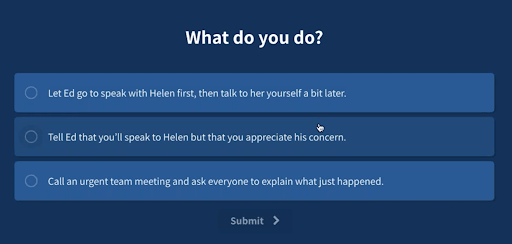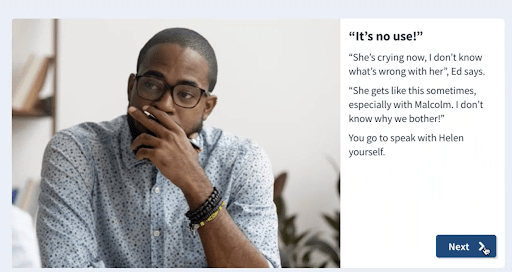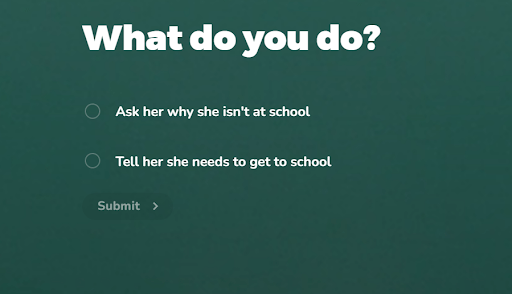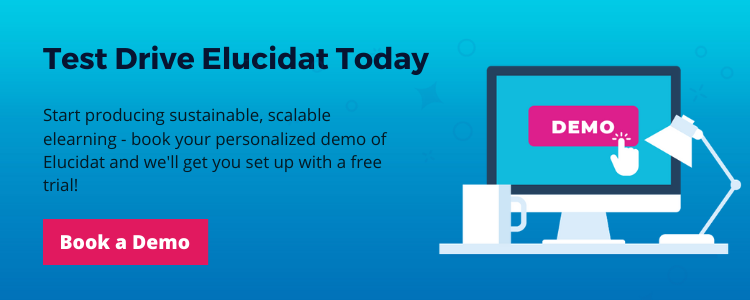How to design branching scenarios for immersive learning
4 minute read
In today’s digital climate, immersive and user-centered content is having a moment. Augmented reality, VR, and personalization are putting the user at the center of their own digital experiences. It’s no wonder that branching scenarios are becoming more widespread in elearning. We made branching scenarios the focus of a Design Tip Tuesday webinar. Read on for a summary of what was shared.
What is a branching scenario?
Branching scenarios involve presenting a series of scenario-based questions. For each answer the learner gives, they see the consequences of their decision played out, either via video or on-screen text and imagery. In other words, the learner drives the content they see. They are great for creating a learning experience and allowing people to learn from actions and mistakes. But there are different levels of influence they might be afforded…
Shallow vs deep branching
“Shallow branching”, is the most straightforward approach, where for each choice made, the learner sees the consequence of this decision before getting put back on the right path. The flow for this type of content will look something like this:
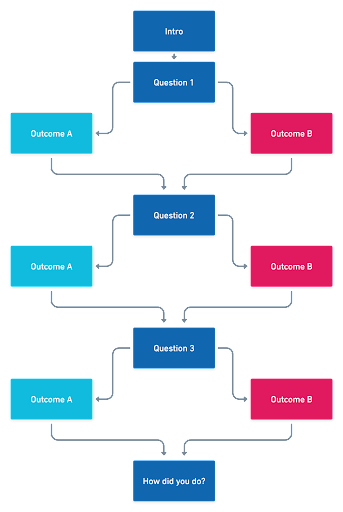
Alternatively, “deep branching” takes it up a gear. This is where each choice takes the learner down a different path, allowing them to truly drive the narrative – a “choose your own adventure” if you will. Here’s how this might look:
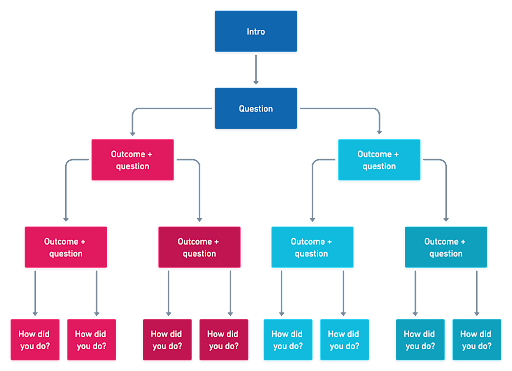
When should you use branching scenarios in elearning?
This type of design drives immersive storytelling, in which there are decisions to be made and nuances to explore. It lends itself well to behavioral-focused subject matters and multiple-stage processes. Typical examples might be conducting customer conversations and interviews.
Branching scenarios also give learners the opportunity to make mistakes in a safe space, allowing them to explore consequences without causing actual harm or embarrassment. This makes them an obvious design choice for high-stake subjects, like navigating health and safety incidents.
Three best practice examples
Let’s look at some examples of branching scenarios built in Elucidat.
- Shallow branching: In this first example, the learner is presented with a dilemma and asked to answer a question:
Upon answering, the outcome of their correct – or in this case, incorrect – decision, is shown, before the story continues down the right path:
See this example on the Showcase.
2. Perfect, poor, and imperfect outcomes: This second example is a more nuanced version of the shallow branching you just saw. As before, the situation is set up and the learner is asked to make a decision:
But this time, there is the opportunity for an ‘imperfect’, as well as correct and incorrect decision to be selected and played out:
More nuanced than shallow branching, this approach brings a little extra depth and allows grey areas to be explored.
See this example on the Showcase.
3. Deep branching: In this Open University example, each decision branches the path further to reveal nuanced consequences. It uses drama videos. It also uses a score-bar to highlight the impact of choices.
See this example on the Showcase.
Top tips to create effective branching scenarios
- Use feedback as a vehicle for learning: Use your branching scenarios to depict and explain the impact of decisions in context. Rather than simply saying, “that’s the right or wrong choice”, create empathy by revealing how the characters feel and showing how they are affected.
- Plan your paths ahead of time: There is potential for the routes through your content to get pretty complicated pretty quickly, particularly when using deep branching. So, make sure you map out each path ahead of time, so you know how many decision points, options, and consequences there needs to be.
- Consider an ‘ok’ choice: Don’t restrict using branching scenarios to where there’s just a right and wrong path. Some scenarios benefit from showing a wider spectrum of realistic choices someone could make – from a poor decision, to the best one, and one that falls somewhere in between.
- Be authentic: Branching scenarios work best for nuanced, behavioral-focused subjects, so be sure to keep them authentic and relevant, replicating real life. Think about your characterization, as well as the parameters of what’s expected in the situation.
- Use them to assess: Rather than just allowing learners to practise what they’ve learned, branching scenarios can used to assess competency in the place of an ordinary assessment. Questions can be scored, and course completion can be based on reaching a certain passmark.
What next?
Branching scenarios bring your content to life and give your learners the power to shape their own learning experiences. You can learn more by getting started with Rules within Elucidat.
Find out what’s coming next in our Design Tip Tuesday webinar series here.