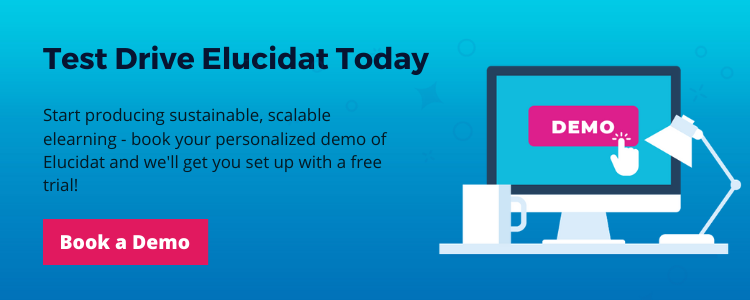How to get elearning assessments right
5 minute read
Questions and assessments are part and parcel of most training you’ll create. But how can you make sure your questions are robust, fair, and relevant? There is an art to writing effective questions and assessments, and learning it is key to creating effective elearning that drives real results. Find out from our experts in this design Tip Tuesday webinar focusing on getting assessments right.
What’s an effective assessment?
An assessment is a scored test, comprised of three or more questions, in which the learner needs to reach a set pass mark to trigger completion. A truly effective assessment is one that demonstrates the learner understands and can apply the learning points.
But there’s a lot to think about in writing good questions. You need to focus your questions on your learning objectives, select the most suitable question types for your content, and write clear and compelling copy – to name a few. What’s more, now there are such technologically advanced and easy-to-use authoring tools at your fingertips, you have the chance to step your assessment up a notch by making the best use of the features available.
Below we have outlined some design approaches you can apply to your assessments using Elucidat.
Design approaches
Use question pools
Learners don’t always pass assessments first time and re-takes can be repetitive.
Using a question pool involves developing more questions than will be served in each sitting, so that each time a learner attempts your assessment, they will see a new set. Instead of simply reciting the correct answers, they will need to re-apply what they’re learned, reigniting the active learning process.
You can create question pools using Rules in the Elucidat Page Settings.
Use a pre-assessment to adapt content
You can flip the traditional teach-to-test format by opening your course with a diagnostic quiz. In this information security course example, you can see one of the four questions the learner will answer upon launching the training:
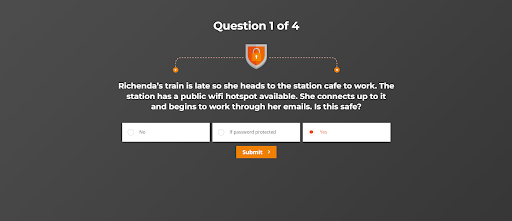
The tool will use the learner’s responses to these questions to establish knowledge gaps, and then personalize the course content for that specific learner, so they only see the topics they need.
In this example, the learner has answered the question about safe internet connections incorrectly, so this topic has been included on the course menu for them:
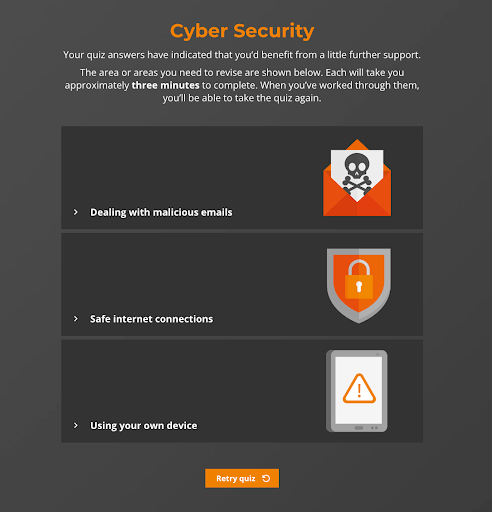
With this format, not only does the learner get to focus on what’s most relevant to them, but having established their knowledge gaps for themselves, they will have the incentive to really engage with the upcoming content.
This diagnostic approach is developed in Elucidat by using Rules to reveal content.
Tailoring question sets using a role selector
Including scenario questions is a really compelling way of making content relatable to a particular audience. However, if your audience is quite broad, it can be hard to target the right people with your questions. This is where a role selector comes in handy.
You can place a role selector, like this example below, at the front of your course:
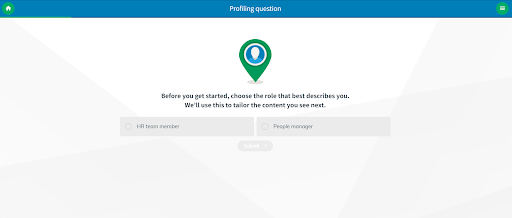
The role that the learner selects will determine the content they see in the course, including your assessment. This helps to reduce the likelihood of a learner losing their attention due to irrelevant questions that don’t reflect their day-to-day.
You can display course content based on a learner’s role using Rules.
Add points and badges
Take it from the gaming industry – points, rewards, and other incentives work. You can inspire a little healthy competition in your assessment by assigning points or badges to questions, which reflect the difficulty level of that question.
Here’s an example of an assessment question that uses elements of gamification to lift otherwise bog-standard compliance content into something inspiring:
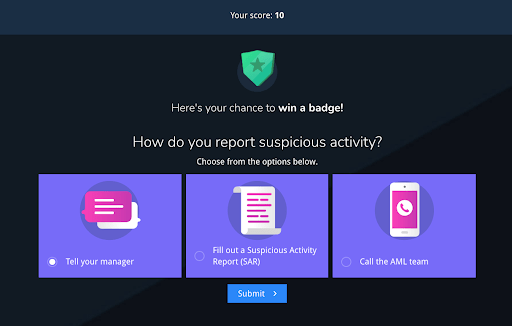
Learners receive badges upon answering this question correctly, as well as a final score at the end of the assessment, eliciting a competitive element:
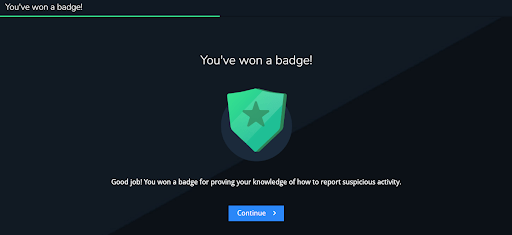
You can award badges in Elucidat using the Achievements tab in the Page Settings.
Top tips
Here we have compiled some general tips for creating assessments, based on what we discussed.
Plan properly
Don’t treat writing questions as an afterthought – plan your assessment early on, including what you need to cover, where it will sit within your course, what sort of questions you will ask, and how you will provide feedback.
Focus on what matters
Stick to your learning objectives and focus on what you need your learners to be able to do after the training. Being able to recall an exact date or definition of a word, for example, is probably not going to be useful in the workplace. But being able to apply a business-specific process or principle might.
Tell stories
Test application as well as knowledge through relevant, realistic scenario-based questions.
If you have a large audience who would benefit from role-specific scenarios, consider using a role-selector in your course.
Explore your options
Ask yourself whether a diagnostic quiz at the start of your course, might work better than an end-of-course assessment. Or perhaps a gamified quiz, that awards points or badges, would land better with your learners.
And don’t forget, question types are not restricted to multiple-choice questions. Elucidat supports other interactions, like drag and drops, sorting activities, and fill-in-the-blanks, which can all be scored and sit as part of your assessment.
Get the balance
You need to find the right level of difficulty for your assessment. Common pitfalls for making an assessment too easy include using unconvincing distractor (wrong) answers and keeping the correct answers in the same position for every question.
Don’t complicate your questions
You want questions to challenge people for the right reasons. The focus should be on the learning messages, rather than how the question is worded. So make the question text and instructions really clear.
Dos and don’ts for writing questions include never using “‘all of the above” as an answer option and avoiding double negatives.
What next?
Writing effective assessments can be a challenge and there are a lot of potential pitfalls to watch out for. But, by selecting a good authoring tool, planning your design carefully, and following best practices with your copywriting, you can break the mold of archaic assessments and leave your learners feeling accomplished and ready for more.
Find out what’s coming next in our Design Tip Tuesday webinar series here.