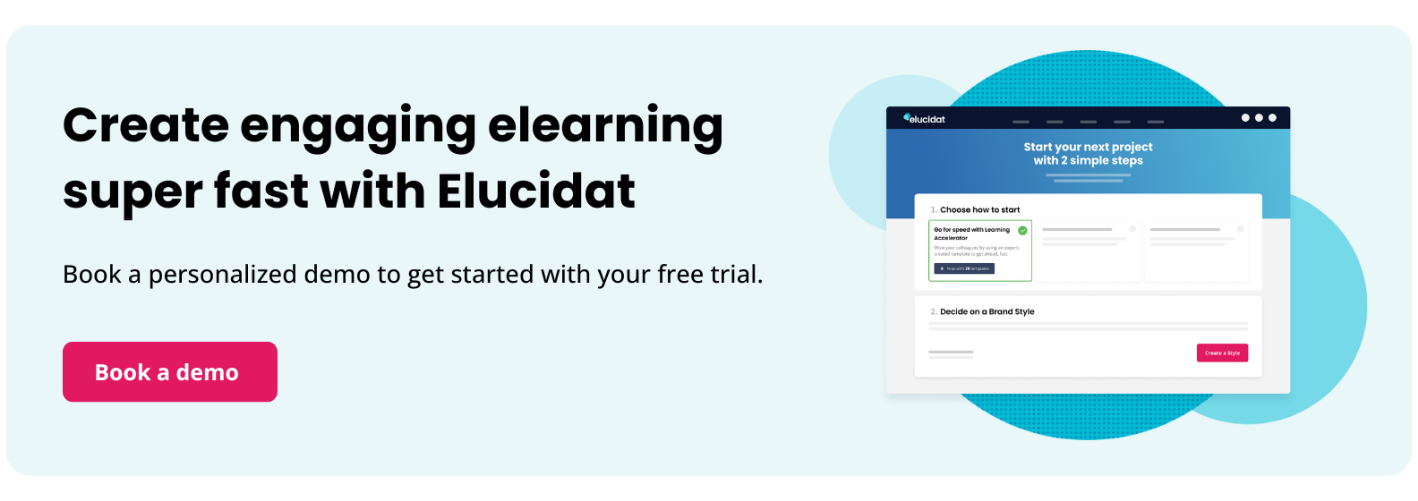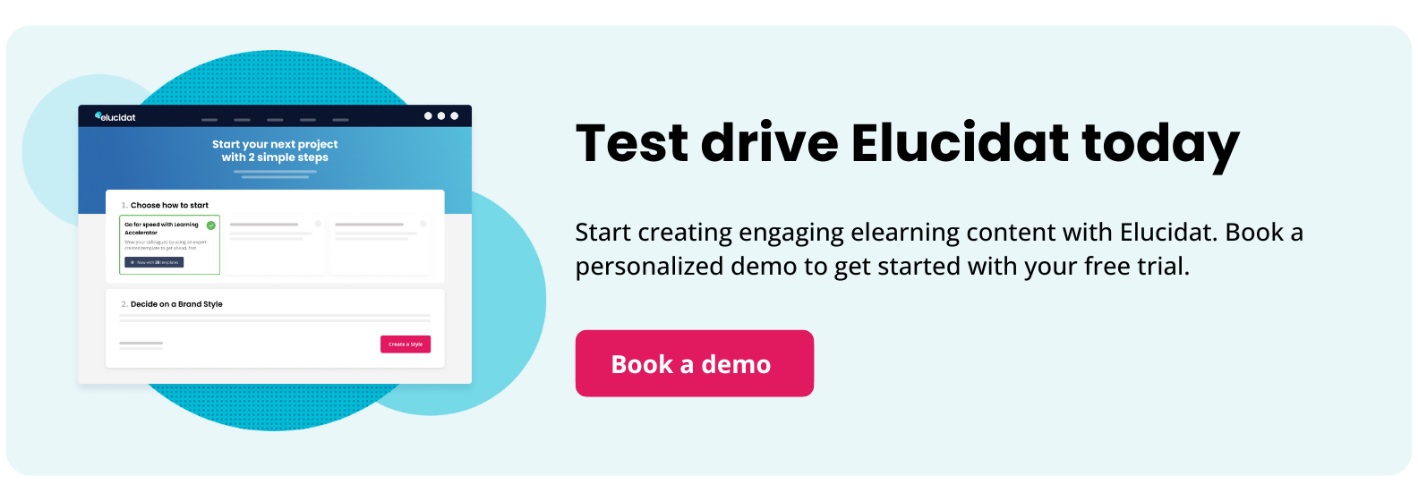How to structure a winning elearning team
9 minute read
How do you get the most out of your elearning team and create smart, user-focused elearning, efficiently? Here we share four tried and tested configurations, each with their different merits, to help you develop a winning elearning dream team.

Think skills not job roles for your team
Underpinning our winning elearning team configurations is a core belief in the importance of recognizing skill sets. The idea that project roles are more important than job roles. This gives you the fluidity to match people and their skills to the needs of your projects. It also enables you to bring in people from outside of your core team, as needed, to fulfil specialist roles.
For example, if you need some sparkling copywriting to add the wow factor to a brand-new learning campaign, you may find those skills in the marketing department. Equally, you might need someone with video skills to create some footage for a project, but you may not need those skills all of the time.
Six key roles to consider for your elearning production team
As a baseline, we recommend considering the following six roles. Which are most relevant for you depends, of course, on the quality of output you’re aiming for and the scale you’re working at.
- Learning Leader – owns the vision, sets the expectations
- Authoring tool expert – internal tool champ
- Learning designer – gets how to design for performance
- Subject matter expert (SME) – expert in the field, providers of content
- Graphics/media expert – great with layouts, can produce/curate imagery, videos etc
- Copywriting expert – can add pizzazz to any copy, for a target audience
Key roles and the skills to look for a successful elearning team
Below, we’ve listed four key roles you’re likely to need to create and manage successful, modern elearning for large audiences. You may find that you can hire someone who can cover more than one of these roles. For example, a Graphic Designer who is also an Authoring Tool Expert, and can build out content and layouts directly.
Equally, depending on the scale of the projects you’re producing, you may decide that you want to invest in your Authoring Tool Expert to enable them to become a great Learning Designer too.
A lot of exactly what you’re looking for will depend on the size and set-up of your team.
Read on for the skill profile of each core elearning production role. We’ve also shared some insight into the backgrounds and qualifications to look out for – some may surprise you!
1. Learning Designer
Learning Designers investigate what’s needed to improve the desired performance of a target audience. They then design a meaningful, engaging solution to help solve that problem. Learning designers represent the end-user throughout the design process – honing in on what will help, and filtering out ideas and content that won’t.
They may also go by the name of: Script-writer, Instructional designer, Digital Learning Designer, Learning Consultant, Learning Content Designers, Learning Experience Designer.
Experience and skills to look for in a Learning Designer:
- Need analysis – they can uncover the root of performance problems, via a consultative approach, and recognize what needs to be fixed.
- Creative design – can design enticing, engaging experiences and are able to bring content to life, creatively, to engage end-users.
- Learning design – recognizes how to structure and design experiences and content that engages end-users and actively helps them to improve their performance in the target areas. A good Learning Designer will be able to iterate innovative elearning.
- Content filtering – they can curate and smartly filter through content to identify what may be useful and what is not, to support the design and overall project goal.
- User-centred – they can put themselves in the shoes of the learning audience, and understand what’s needed, the context in which they need it, and what makes them tick, so they can create solutions that engage and work for that audience (also see Design Thinking).
- Stakeholder management – they can proactively work with stakeholders and subject experts to elicit what’s needed to make the project a success, and gain buy-in to the design.
- Content review and editing – with a keen eye for detail, Learning Designers carry a project over the line and ensure the quality is up to scratch.
You may find your Learning Designer has a particular leaning towards copywriting, visual thinking or logical content structuring. If your Learning Designer is strong on structuring and designing – but not writing – why not bring in a copywriter from outside, who can really make your copy hit home?
Bonus skills: able to use authoring platforms and design software, such as wireframing tools.
Could be making the leap from: marketing, training, coaching, multimedia production, communications.
2. Graphic Designer
Using visual communication is a powerful way to engage learners, reduce word count, explain concepts and processes, and create memorable learning experiences. A Graphic Designer can work both on the content – creating visual assets to convey points to users – but also on the overall style, layouts, feel and usability of an experience.
Graphic designers may also go by the name of; Graphic Designer, Visual Designer, Animator, UX designer, Front-end Designer, Web Designer, Art Director.
Experience and skills to look for:
- Graphic design
- Image editing
- Working on brand – can design within brand guidelines.
- Visualize complex ideas, simply – they can live up to the idea of a picture speaking a thousand words, and communicate complex ideas and processes clearly through visuals.
- UX design – they can design layouts and digital experiences that are simple and easy to use, and apt for the audience.
- Creative thinkers – can design enticing, apt, visually rich experiences and are able to bring content to life, creatively, to engage end-users
- User-centred – they can put themselves in the shoes of the learning audience and understand what’s needed, the context in which they need it, and what makes them tick, so they can create visual solutions that engage and work for that audience (also see Design Thinking).
Bonus skills: Illustration/animation, video editing, Art Direction (setting the overall styling of an end-to-end experience).
Could be making the leap from: multimedia design, illustration, web design.
3. Elearning Project Manager
Keeping an elearning production team running on time and on budget is a job in itself. An elearning Project Manager will guide the rest of the team through an efficient production process, taking responsibility for planning and resourcing, budget, schedule and stakeholder management.
elearning Project Managers may also go by the name of: Learning Leader, Project Manager, Project Coordinator, Producer, Digital Producer, Programme Manager, Account Manager.
Experience and skills to look for:
- Coordination of multi-skilled teams – they enable teams to work together smartly, and efficiently, to meet project goals.
- Stakeholder management – proactively identifies and liaises with stakeholders to ensure they are involved and informed, as required throughout a project lifecycle.
- Progress tracking and reporting – to stakeholders who need it.
- Risk management – proactively uncovers risks and manages them, with the team, to keep projects on track.
- Scheduling – can create schedules and take ownership of meeting deadlines.
- Budget management – can assess likely budgets, set targets for teams, and take ownership of sticking to target costs.
Bonus skills: Experience with Authoring and Learning Platforms, upload processes, and has some technical knowledge.
Could be making the leap from: project management in other design or media-oriented organizations, training leaders.
4. Authoring Tool Expert
To build a mapped out learning design and content in an authoring platform of choice, making smart choices about how to do that quickly and effectively. Also brings their knowledge of authoring tools to the table and works with Learning and Graphics Designers (and others as needed) to advise on how the learning design ideas can be brought to life in the authoring platform(s).
Authoring Tool Experts may also go by the name of: Content Developer, elearning Developer, elearning Author, Digital Learning Developer, elearning Producer, elearning Tool Expert, Elearning Design and Development Lead.
Experience and skills to look for:
- In-depth authoring skills – they know a tool inside out and can build content and desired design outcomes efficiently and effectively.
- Design-orientated – can offer solutions and input in the design process via their in-depth knowledge of authoring tools.
- Business-minded – they can streamline authoring processes and consider how to set up reusable elements and templates to speed up production.
Bonus skills: Experience with Learning Platforms and upload processes, able to carry out basic edits to content, interested in design and learning design
Could be making the leap from: one authoring tool to another!
Make sure your authoring software isn’t holding your team back – are they experiencing these common authoring challenges? Learn how to build an elearning dream team with our guide.
4 ways to structure your elearning production team
We see many different elearning team configurations across our customer base, and each has their own team needs. Here are four popular combinations of the roles above, each with different merits.
Option 1: Two-person elearning team
Graphic artist & learning designer dream team, where both are able to produce content in an authoring platform.

Works well for: fast, dedicated, collaborative design – where projects need their own visual and learning design ‘flavor’. Multiple ‘two-person teams’ can be set up, to work at higher scale.
Potential pitfalls: inconsistent designs without a leader setting a vision and potential for siloed thinking – may need new inspiration injecting from outside.
Option 2: Multimedia elearning team, led by learning designer
A learning designer heads up a mini production team involving an authoring tool expert, graphic artist and a copywriter.

Works well for: higher scale production and where consistent production standards or design approaches are required. Also good for teams that have strong multimedia skills, but not necessarily experience in ‘learning’.
Potential pitfalls: a lot rests on the learning designer’s shoulders, who has to set up a vision, input into and review all projects.
Option 3: Learning leader empowering SMEs
A Learning Leader sets a vision and, over time, develops a set of reusable templates and interfaces in an authoring platform that make that vision a reality. They then enable subject experts to work directly into the authoring platform, and use the templates provided directly to create content.

Works well for: producing simple, templated, performance support resources such as ‘5 tips to help you do X’. Also good for capturing and sharing expert stories, case studies, and assessment questions into pre-formed templates.
Potential pitfalls: subject expertise doesn’t equal learning or performance expertise, so this relies on the learning design coming first, and the content creation from experts following.
Option 4: Outsource
Learning Leader commissions a third-party supplier to deliver on their vision, retaining accountability for the vision.

Works well for: teams that don’t have the skill-set or time required to produce the desired project themselves. Bear in mind that you don’t have to commission the entire project, instead you could outsource parts of it. For example, the Learning Leader could do the concept design in-house, with production commissioned outside. Or, learning design and content could be handled in house, with graphics and styling commissioned outside.
Potential pitfalls: can be a more costly and lengthy process and still requires a lot of input to get the right outcome.
Find out more about how you can outsource your elearning project to Elucidat’s Professional Services team.
Thoughts for consideration
Your elearning dream team might look different to others you’ve seen or worked in before, and that’s ok. It’s all about getting the best out of the individuals in your team. As long as your team configuration is based on the skill sets you have available and the goals you’re trying to achieve, you’ll be on your way to creating high-quality elearning courses, efficiently. Learn how to build an elearning development process with our free guide.
If you’re at the start of your journey and are wondering how to grow an elearning team into one of these configurations, check out our insights on how the best Learning and Development leaders help their teams succeed.
To download a whole host of helpful free templates to guide your team through a tried and tested production process, check out our 5Cs framework page.