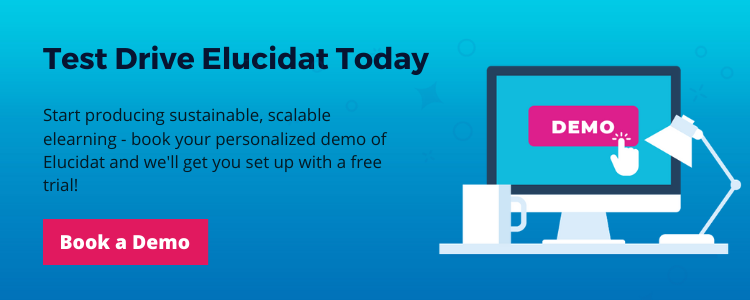5 best personalized elearning examples & tips
5 minute read
In a world where ‘one-size-fits-all’ no longer applies, and advanced technology is ever-present, personalization has become essential. Especially when it comes to elearning. But what is personalized elearning and why should you start creating it? Find out exactly how to create personalized elearning that is relevant and relatable to keep your learners engaged.
What is personalized elearning?
Personalized elearning focuses on tailoring learning experiences to meet the needs of an individual. Learners have specific expectations and demands for elearning and these should be taken into account. From what is learned to when it is learned to how it is learned, learners have specific needs that should be met.
Personalized elearning can influence the experience learners have of learning content. For example, through gamification, short videos and adaptive learning. This can be achieved in a number of ways including, altering the pace of learning or presenting content using varying approaches such as an instructional approach.
Why personalization matters
Many of us tend to look at learner groups as big, homogenous groups rather than seeing learners as a collection of unique individuals with different learning needs. This can often lead to disengagement.
Personalization focuses on targeting individual learners – addressing their needs, their context and their goals, and providing content tools and experiences that align to those factors.
We know that providing personalized elearning leads to better, more people-centered learning experiences. This is because the learning content created becomes more relevant and relatable for the learner. This can also reduce the time taken to complete the content whilst providing better overall outcomes – a win-win for everyone.
5 ways to personalize your elearning
In the recent Design Tip Tuesday session run by our Learning Consultants, we shared five ways to personalize your elearning to increase engagement. Let’s take a look at how to do this…
1. Role Selector
The role selector approach gives learners specific content for their role. This works by asking a tailoring question upfront, for example around the learners’ job role. The subsequent content is determined by the option the learner selects.
Here’s an example:
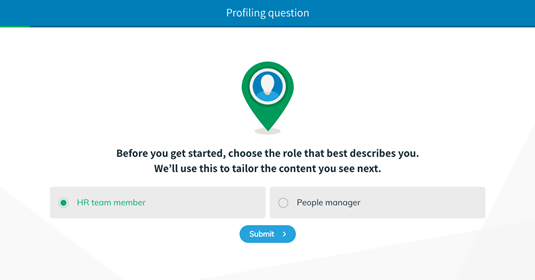
See this example on the showcase.
This tailored question has been used for a role selector, but can be used to tailor content based on a variety of factors including experience level, business unit, or territory.
This example uses the Rules feature on Elucidat to branch the topics or pages shown depending on what role the learner selects upfront.
The Role Selector approach allows the learner to be confident that they are getting content that is targeted to their needs. This in turn reduces learner time, as people are only shown relevant content.
Here’s a handy guide to using role selectors.
2. Adaptive Pre-test (Diagnostic Quiz)
An adaptive pre-test uses an up-front quiz to identify knowledge gaps. Learners are then served content based on the gaps identified.
This personalized elearning approach reduces learner time as learners are not required to work through content they have already proved they know.
Here’s an example:
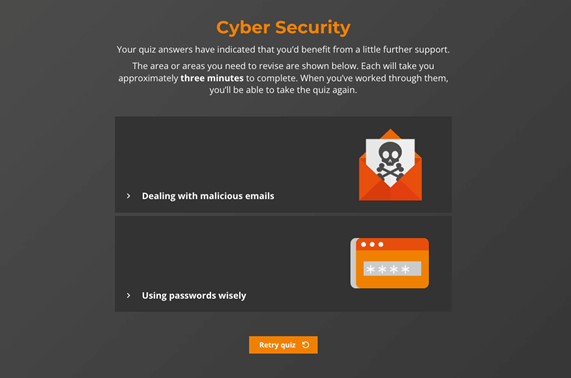
See this example on the Showcase.
This example uses Rules to only display a given topic if users fail a related question or questions in the pre-test.
Here’s a handy guide to using Rules.
3. Branching Scenario
Branching scenarios create immersive learning which responds to learners’ choices. This works by tailoring the path through a course based on learner decisions within the context of a narrative.
Branching scenarios are great for showing the impact/consequences of learning points being applied correctly or incorrectly in realistic situations.
Here’s an example:
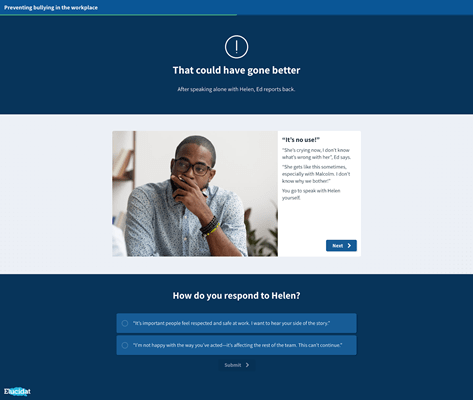
This example displays different pages depending on the choices users make throughout the module.
Built using a Learning Accelerator template, this scenario poses scenario questions with perfect, imperfect and poor answer options. Pages branch based on the chosen answer:
- Perfect answers reveal the positive outcome before moving onto the next stage of the scenario.
- Poor answers reveal the negative outcome of choosing incorrectly, before being asked to try the question again.
- Imperfect answers reveal how that imperfect action would influence the scenario, followed by another question to see if the learner can get things back on track.
Here is a handy guide to setting up branching.
Template is available in Learning Accelerator.
4. Tailored Summary
Creating a tailored summary allows learners to use text inputs and social poll questions to provide personal feedback. This can encourage behavior change with a tailored summary sequence.
Here’s an example:
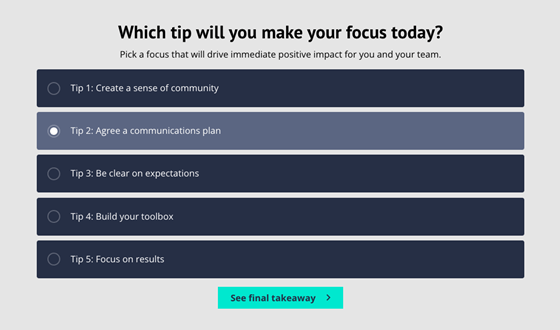
This example uses Clips and Social Polls to provide reflective summaries.
The first page in the summary sequence asks the learner to reflect on goals then actively choose a tip to focus on.
Then, the second page recaps their commitment, shows a polling graph to demonstrate what their colleagues are focusing on, and uses the Clips feature to play back how many are focusing on the same areas as them.
Here’s a guide to using Clips and Social Polls.
Template available in Learning Accelerator.
5. Customized Action Plan
A customized action plan gives learners a clear plan of actions based on their choices and inputs. This personalized elearning approach is great for providing personalized advice in behavior change modules.
Here’s an example:
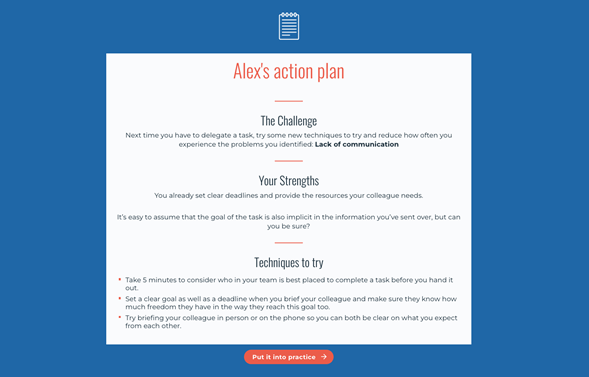
See this example on the Showcase.
This example uses Clips and Rules to provide an in-depth customized action plan.
Rules dictate which action plan page is shown to a learner based on their answer to a specific question. The action plan is customized further using Clips to play back learner responses to a second question.
Here’s a guide to using Clips and Rules to build your own.
Implementing personalized learning at scale
To implement personalized learning at scale, it’s crucial to have the right tools and platforms in place. Authoring tools like Elucidat allow for easy creation of adaptive content, role selectors, and branching scenarios without the need for complex coding. Additionally, by integrating personalized learning paths into your Learning Management System (LMS), you can automatically serve tailored content to different employees, ensuring consistency while maintaining the individual focus of the training.
As your training program grows, you can continue to refine and optimize the personalization strategies. This might involve expanding content libraries, adding more personalization options, or further segmenting learner groups based on evolving needs. The key is to create an agile system that can evolve alongside your learners, ensuring they receive the most relevant and effective training.
By applying these insights to your training strategy, you not only improve the quality of the learning experience but also contribute to a more engaged, skilled, and satisfied workforce.
Summary
Personalized learning is an effective means of driving learner engagement within elearning, reducing seat time, and improving retention within your workforce. Here are some key takeaways to help get you started on your own personalization journey…
Key takeaways:
- Creating personalized elearning is vital to keeping learners engaged and increasing relevancy.
- Providing personalized elearning leads to better, more people-centered learning experiences.
- You can personalize your elearning through creating: a role selector, an adaptive pre-test, a branching scenario, a tailored summary, and a customized action plan (among many others!).