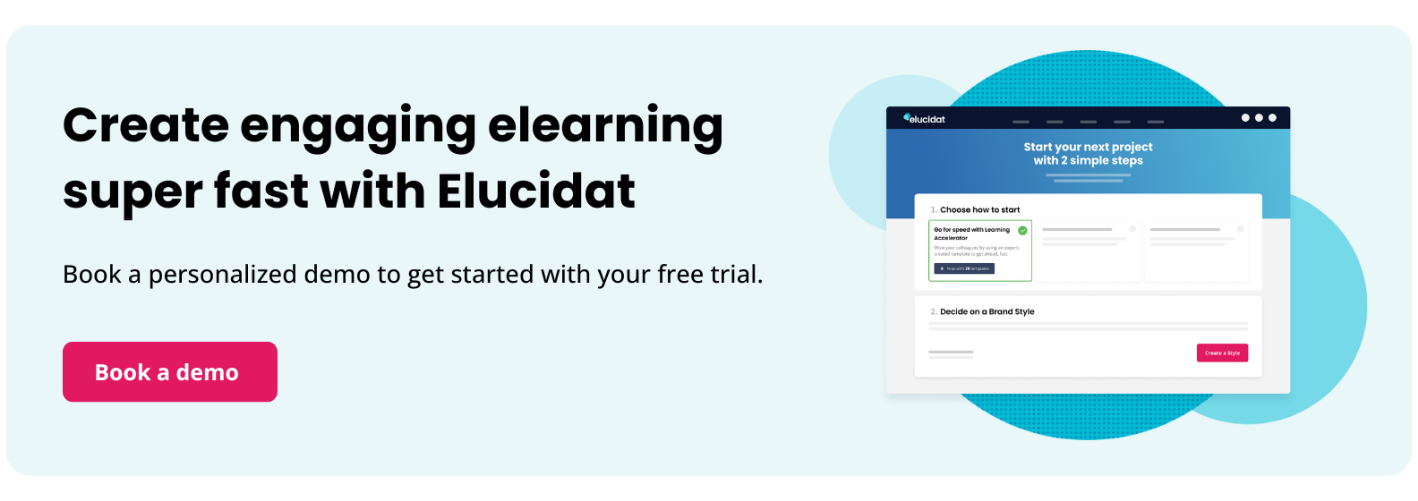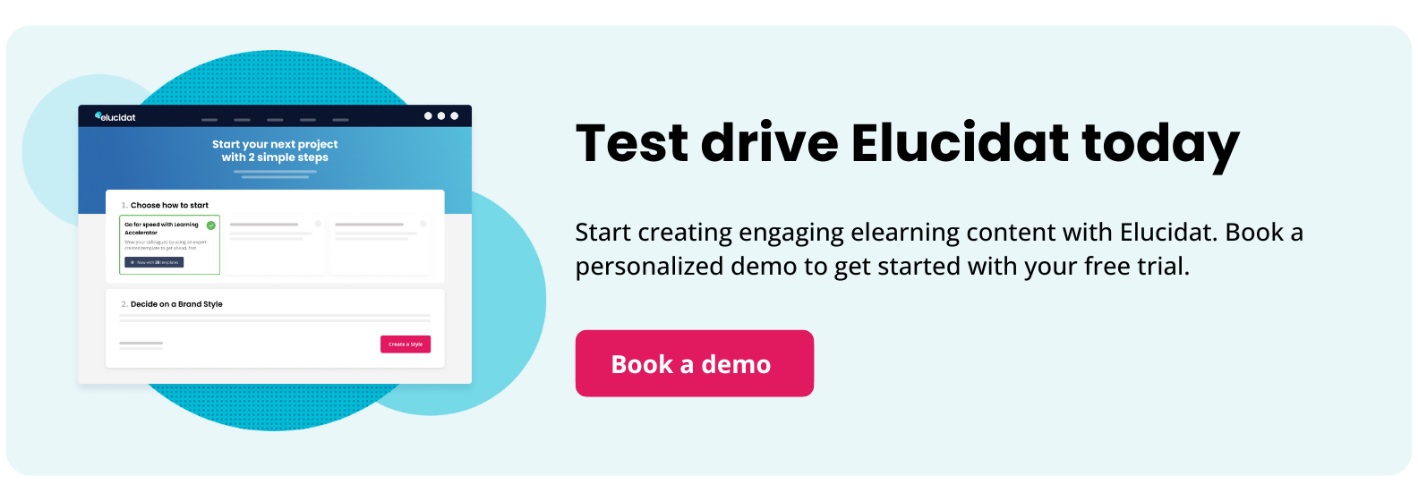4 steps to create an elearning course with impact
13 minute read
Embarking on the journey of online learning presents numerous advantages – it’s swift, adaptable, and cost-effective. Yet, the true value lies in its ability to make a significant impact. To ensure that the elearning content you develop aligns seamlessly with your business objectives, explore our comprehensive guide on how to create an elearning course that resonates and drives lasting results.

Why create an elearning course?
The digital transformation of the workplace has continued to accelerate since the pandemic. In the world of corporate training, online learning has never been so in demand. And it’s no surprise, when you look at the benefits it can create.
- Reducing costs: Whether it’s printed material or face-to-face classroom learning, traditional training formats can be expensive. Identifying when these types of training can become digital will make your L&D budget go further.
- Saving time: Time is precious. On average, employees only have around 20 minutes a week for learning at work (Bersin & Forbes). If it’s a short digital module, it’s much easier to fit into their day. A digital course is also easier to deliver and maintain as busy L&D teams can automate training management tasks.
- Improving performance: Create bespoke elearning content in-house and you can respond more quickly to new development needs. Employees are able to quickly and easily access the learning they need when they need it. And this results in improved performance and greater productivity.
- Lowering environmental impact: Reducing the carbon footprint of a business is a key part of every corporate responsibility strategy. Going digital lowers the environmental impact of L&D. Elearning involves less travel and resources than traditional face-to-face and paper-based training.
Where to start when creating an elearning course
Want to maximize these benefits? Don’t just rush ahead and create an course. If you’re going to design a digital solution with real impact, you need:
- The right learning approach
- An effective development process
- The input of your internal experts
Choosing the right learning approach
There isn’t just one way to approach digital learning. So, before you start creating an online course, ask yourself these key questions:
- Is elearning the right approach?
An effective corporate online learning strategy will include a wide variety of digital assets. From simple PDF checklists and quick selfie videos to interactive webinars and online coaching sessions, there are plenty of approaches to choose from. Make sure that elearning is the best way to meet your development need. - Should it be part of a blend?
Elearning doesn’t have to be a standalone course. Divide your elearning up into more manageable chunks. This microlearning can integrate with other digital assets and face-to-face formats as a part of a flexible blended learning journey. - Does this content already exist?
Videos, blogs, journals, articles… there’s lots of great content on the web. And that’s before taking into account all the digital learning your organization has produced. Before you spend time creating elearning, make sure there isn’t something out there that will do the job just as well, or even better. Content curation could save you time and increase your impact. - What’s the best way to create your elearning?
If you decide that elearning is the answer, you need to consider how you’ll deliver your learning solution. There are three main approaches you could take:
- Purchase off-the-shelf elearning: Some areas of training are relevant regardless of the sector or organization (for example, health and safety, information security and customer service). Off the shelf elearning can be a quick and cost-effective solution to these training needs. However, it won’t be tailored to your organization or learners, which may reduce its impact.
- Engage with an agency or contractor: Expert learning course design agencies can take care of every aspect of your online course creation. They will deliver a high-end training course tailored to your target audience. However, using agencies can be expensive and time consuming.
- Create elearning courses inhouse: Creating your own elearning inhouse using an authoring tool, lets you and your colleagues design a course with content that’s relevant to your organization and learners. You can make use of interactions and activities that have been specifically designed for effective online delivery. Read our elearning best practices guide.
Since you’ve found yourself reading this blog, it’s likely you’re interested in this third option. If you’re going to build your own elearning, make sure you have an authoring tool that’s right for you and your team, and creates the user experience you’re after.
Using an effective development process
Developing digital learning in large organizations can involve a lot of people – all with different priorities, experience and skills. Providing the right level of support is key to producing quality learning at scale. A clear process will help you stay on track with your project plan while empowering everyone to bring their best to the table.
3 common development process models
Although there isn’t one right process, there are common models that L&D teams use. You need to choose one that works for your organization and team. Here’s a quick overview of some of these models:
- ADDIE is a longstanding elearning development process. It stands for Analyze, Design, Development, Implement and Evaluate. In its traditional form, it guides everyone through one stage at a time. You can’t move on until you receive “sign off”.
- Agile started off as a software development process. At its core is the idea that small multi-skilled teams work collaboratively in “sprints” – short time frames of 1-4 weeks – to develop, share, test and iterate a solution.
- 5Cs framework has been created by learning designers for elearning projects specifically. The 5Cs are:
- Capture – start with a clear plan: Understand the problem, so you can shape your solution.
- Conceptualize – lead with a prototype: Turn what you know about your audience’s needs into a vision for effective and engaging learning.
- Create – build with confidence: Start building in your authoring platform with a streamlined, efficient development process.
- Cultivate – improve and refine: Use data to improve projects and inform strategy.
- Commercialize – deliver better ROI: Make sure your product works for your business.
Find out more about the steps you can take for successful online learning in our elearning best practice guide.
Getting input from your internal experts
With your learning approach and process in place, you’re setting out on the right path. But even the best thought out plan will fail to deliver, if it’s not supported by effective collaboration. Developing impactful digital learning can’t be done alone. So, who should you involve?
- L&D: You and your team are the learning experts. You can get hands-on and create elearning yourself or play a supportive role, guiding authors to create online courses that deliver business impact.
- Learning designers: If your organization employs dedicated learning designers, then they will have the skills to build a course that is relevant, engaging, and effective elearning content.
- Stakeholders: A stakeholder is someone who has an interest in your course’s successful delivery. This can be a broad group and include senior management, department heads, managers and trainers. From kick off to sign off, your key business partners’ feedback and approval is essential.
- Subject Matter Experts (SMEs): Internal experts are essential to every learning project. SMEs make sure your learning is relevant, up to date and engaging. Without them identifying or creating credible examples, case studies and stories is almost impossible.
Collaborating effectively with these colleagues will ensure your digital learning project goes smoothly and delivers results. Once everyone is onboard, you can even start to increase their involvement. Rather than just providing course content, SMEs can become elearning authors. With the right support and collaborative tool, they can input content directly into your authoring platform.
4 steps to create an effective elearning course
Building a course alone or working in collaboration? Keeping it simple or creating customized interactions? Adding audio or video? It can be easy to get overwhelmed by all the things you need to consider when creating an elearning course. But don’t worry, we’ve got you covered with some simple steps to deliver effective learning experiences.
1. Capture – Start with a clear plan
Rather than diving in and risking rework later, take the time to plan your course.
- Define your training goals and objectives
You can’t begin your elearning design until you’ve understood the problem you’re trying to solve. Conduct a needs analysis. This analysis can range from a simple interview to broader data collection. Define what the current situation is and what the desired impact of the training is. Make sure that it really is a skill or performance gap that training can fill, and not a wider issue such as process or communication. - Understand your audience
One size doesn’t fit all. Before you get started with training development, take a closer look at the people who are going to take your course. Create learner profiles. From basic demographics to the specifics of the job, an understanding of your target audience will enable you to create more relevant and usable learning content. - Set measurable goals
The purpose of all elearning is to bring about change. But how do you know if it’s been successful? Work with stakeholders upfront to decide on the goals you’re going to measure for your project. Elearning can generate a lot of data, but data doesn’t always mean insight. Only by carefully considering what you want to discover and identifying the relevant metrics and benchmarks, can you measure the success of your project.
2. Conceptualize – lead with a prototype
With the goals of your elearning clear in your mind, it’s time to set about generating some ideas for how they can be met. Don’t do this alone. You’ll get the best results if you do it in collaboration with your team and SMEs.
Brainstorming
Brainstorming is great for coming up with lots of different ideas before narrowing your focus to one solution. Try to avoid looking at the course content. Instead ask everyone to think about what types of activities, experiences, tools and tips are most likely to work for your learners and goals. Here are a few techniques you could use to do this:
- Mindmapping: Explore ideas freely and sometimes collaboratively, primarily through text
- Storyboarding: Set out a sequence of potential pages or videos, like a comic strip
- Cathy Moore’s Action Mapping: Build out solutions based on building competency and change
Things you could consider when brainstorming include:
- Learning journey: Can you outline the full learning experience? How does your elearning fit with communications, other learning material and face-to-face activities?
- Learning approaches: Are there any tried and tested learning approaches which would meet your needs e.g. personalization, scenario based learning, gamification or social learning?
- Assessment: How will you check your learner’s understanding? Do you need a formal assessment at the end? Will you include an upfront diagnostic to serve or direct the learning to relevant content?
- Media: Will audio or video help bring your learning to life?
Prototyping
Prototyping is a crucial step. It allows you to check that your solution is heading in the right direction. You don’t have to prototype everything. It could be one piece of microlearning or 5 minutes of your 20-minute topic. You can do this with a:
- Wireframe: Sets out layouts and sample content, without getting caught up in styling
- Prototype: Visual styling and interactive walkthroughs of an idea to test reactions
Don’t make prototyping a big deal – do it early, do it regularly, do it collaboratively. Even if you’ve worked up ideas on paper with a wireframe, always look to build out some interactive content for your SMEs and stakeholders to try out and review.
And remember, you don’t have to start from a blank canvas. Your authoring tool may have ready-made templates which can create an effective prototype in just a few clicks. You can also seek inspiration from top elearning examples, many of which are available for re-use.
3. Create – Build with confidence
Once prototyping has confirmed your thinking, it’s time to get stuck into developing the detailed content. This stage can be seen as the “easy” step. Your design is pinned down, so you might think it’s just a case of writing the content, creating the graphics and bringing it all together in your authoring tool. Simple, right? But this is where a lot elearning falls down. So, how can you avoid some of the common pitfalls?
Start with your design model
Whether it’s copying and pasting dry content or opening the floodgates to everything your SMEs know, thinking your task is just populating the screen with detail is the path to ineffective learning. Instead of focusing on content, start with your design model. Use your prototyped learning approach as the blueprint. Your content is there to support the learning experience you’re setting out to create.
Collaborate in your authoring tool
SMEs are content experts not learning designers. To help them produce quality elearning, invite your SMEs to add their content directly into your amended and approved prototype. It already has the activities and interactions built in. Add short instructions to help them provide the type of information you need. This will help your SMEs include effective content into that framework rather than simply adding paragraphs of text. You can work on it with them at the same time, finessing wording and supporting them with visuals and practical activities.

Get agile with your build
If you build everything in one go and then gather feedback, you risk finding various parts of your elearning aren’t working as you had intended. Borrow from Agile and work in sprints with regular check in points. Here are a few examples of how you could break down your build process:
- Set up your overall styling and navigation elements
- Set up any elements that will be replicated and re-used – e.g. topic structures, menus and/or pages you will re-use
- Build out one topic first – check in on feedback and make changes
- Build out the other topics in parallel or one at a time – checking in on feedback as they are completed and making changes
These regular check in points allow you to gather feedback from your key stakeholders and some sample end users along the way.
Don’t forget to QA
It may not be the most exciting part of a project, but Quality Assurance (QA) can make or break your digital learning. QA as you go, but always do a full check before you release your elearning.
- Do several QA reviews: It’s not possible to review everything at once. If you’re focusing on testing links and buttons, you’re not paying attention to the flow of content and the sense of the narrative. Do at least two separate end-to-end reviews: one to look at text and overall sense, and another to look at visuals and functionality.
- Check the responsive experience
If your authoring tool’s output is responsive, it should adapt to provide an optimal experience for the device it’s viewed on. But remember, you’re responsible for making sure your learning content works effectively. Don’t force lengthy, hard-to-use courses on people. Instead, keep your topics bite-sized and your content short form. - Make sure it’s accessible
Everyone should be able to have great learning experiences. Make sure your QA process includes an accessibility test. Check that your content is compatible with assistive technologies (e.g. screen readers) by checking you’ve added captions, provided transcripts and chosen your language wisely. Here are seven tips for designing accessible elearning to consider.
Learn more about creating effective training modules here.
4. Cultivate – Improve and refine
It doesn’t end when your fully QA’d elearning is uploaded on to your Learning Management System (LMS). In fact, it’s only the beginning. One of the main benefits of online courses is that it’s easier to gather data about how you’re meeting your specific business goals. Armed with this information, you can learn, improve and update your elearning.
Measure engagement
Most L&D teams measure the completion of their elearning courses. This is a great start, but it’s not a full picture of learner engagement. Many authoring tools other more detailed analytics so you can identify:
- Which topics within your elearning are most popular. This could indicate your audience is actively looking for support in certain areas.
- Which questions your audience are getting right with no problem, and which questions are tripping them up. This could indicate knowledge gaps that impact performance.
- Which countries / departments / locations are engaging most with the elearning. This could indicate where you need to do another round of promotion.
Measure impact
Once you’ve explored your learner engagement, you can start to measure the impact your elearning has had on your business goals. Has it delivered a Return on Investment (ROI)? Here are 3 steps to help you work it out:
- Review your goal and the business metric you planned to impact. Make sure you have a benchmark to measure against.
- When you’ve reached significant engagement levels with your elearning, measure your key metric again and compare it to your benchmark. How are you doing?
- Use what you’ve learned from your engagement data to double down your efforts. For example, if you’ve seen more engagement and more improvement in the US compared to the UK, get UK managers involved in promoting the elearning again.
Want to find out more? Check out our template guide to creating online training content.
In summary
If you want to maximize the benefits of moving your learning online, don’t just rush ahead and create elearning. To design a digital solution with real impact, follow our 4 steps to create an effective elearning course:
- Capture – Start with a clear plan: Put time in upfront to make sure the solution you design is meeting the real business need.
- Conceptualize – Lead with a prototype: Don’t rush ahead with a solution, generate ideas in collaboration with your SMEs and try them out in a prototype.
- Create – Build with confidence: Use collaborative and iterative ways of working that involve your SMEs, stakeholders and especially your end users so you’re more likely to hit the target.
- Cultivate – Improve and refine: Explore the data and analytics your tool offers to tweak and enhance your elearning and deliver more impact.
Using Elucidat to build a successful elearning course
New to elearning course creation or looking to take your next step with creating learning? Whatever your level of confidence, Elucidat can help you maximize the impact of your digital learning. New authors can use Elucidat’s guided workflow to create an online course quickly and easily. Experienced authors can leverage the full power of Elucidat to create custom elearning courses that are tailored to your learners needs.
At Elucidat, we’re also constantly improving our platform based on customer feedback. So, you can be sure you’re using a tool with the latest UI, UX and learning design best practice baked in.
Want to see for yourself? Book a demo of Elucidat to get started with a free trial.